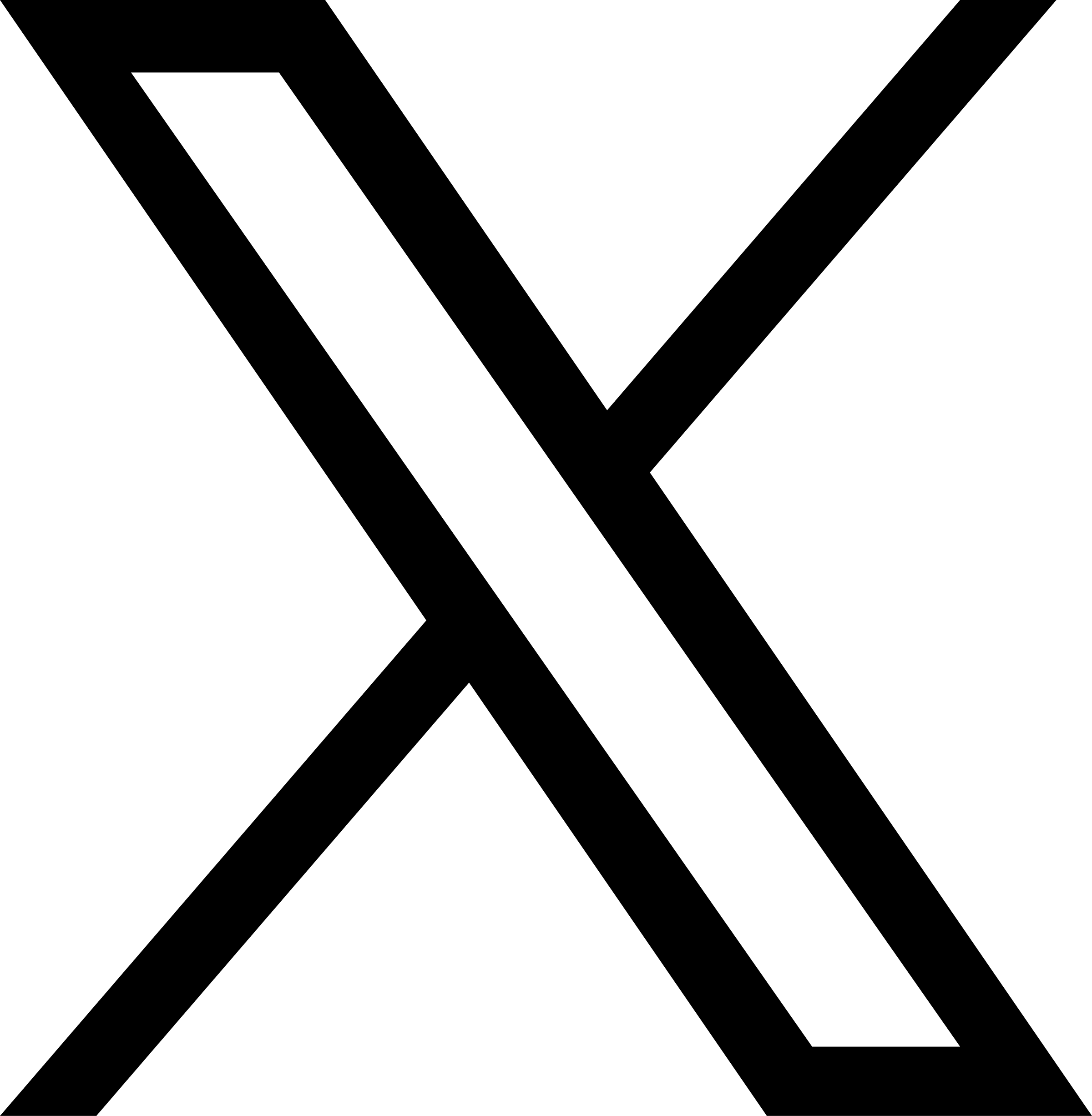The Top 4 Social Media Platforms for Public Agencies (And How to Use Them)
![]() With so many social media platforms out there, it can be difficult to discern which ones are best for reaching residents and business owners within your city. Moreover, tons of features on each platform can be overwhelming.
With so many social media platforms out there, it can be difficult to discern which ones are best for reaching residents and business owners within your city. Moreover, tons of features on each platform can be overwhelming.
Over the years, our work with dozens of California public agencies has equipped us with on-the-ground insights about how they are using social media. Below is a list of the top four platforms we recommend putting to use in your community, as well as tips for reaping the greatest benefits they have to offer.
First, there are some universal best practices for any and all social media sites, regardless of the platform.
- Post consistently so your social media sites don’t look empty or neglected.
- PRO TIP: Work with your staff to develop a central “content calendar” for social media that promotes City news, events, services, programs, etc.
- Reshare posts from relevant pages to fill out your queue and engage with your community’s stakeholders. If your Police Department has its own pages, reshare their posts to drive traffic to their pages and bolster your activity.
- Video and photos will always win the day. Focus on posting multimedia to to catch people’s eyes and drive engagement.
- PRO TIP: Mix in feel-good content to do with kids, animals and philanthropic programs in your community.
- Always use high-quality, relevant imagery, such as your city’s seal or logo as your profile picture. Set an equally high-quality, relevant photo as your cover photo/banner as well. We recommend a photo of your city hall or well-known site or monument in your city.
- When dealing with a confrontational/brash post from a community member online, always take it offline. Simply respond with staff or general contact information and address the concern/complaint from there.
- Use relevant hashtags wherever you can, including Facebook, Twitter, LinkedIn, YouTube and Instagram. They allow people to easily find and create posts that contribute to a dialogue that’s personal to your community.
- “Verify” your social media sites so there isn’t a question of whether the information on them is official. Each platform has a different “verification” process to get a special badge or checkmark next to your page/profile name.
- Regularly track key metrics on your social media platforms. Most platforms offer tools to do just this. By mining and analyzing this data, you will learn which tactics work, which don’t and what changes need to be implemented to reach your social media marketing goals.
- Live Streaming is becoming increasingly popular. Incorporate your community into a live conversation with your agency’s leaders by hosting Q&As or broadcasting community meetings.
Now, here are the top four social media platforms for public agencies and tips for getting the most out of them:
1. Facebook
Facebook is the third most-visited website in the world, after Google and YouTube. It is the 800-pound gorilla of the social media world–having a Facebook Page is instrumental to community engagement for businesses and public agencies alike.
You can think of your agency’s Facebook Page as an extension of your website. And you can bet it’s treated like one in today’s hyper-digital, social media-dominant world. Tripepi Smith encourages agencies to prioritize Facebook above all others when constructing a social media strategy, mainly due to its huge user base.
8 Tips for Facebook Success
- Use Facebook to share previews of information that link back to your website where you likely have more detailed information available.
- Flesh out the “About” sections of your page with contact information so it is easily found.
- Create a “Call to Action” button that prompts people to easily call, message or email your agency.
- Check your “Inbox” daily to respond to comments and messages–this affects the grade of your Response Rate, which displays on your profile.
- Do not delete offensive or irrelevant comments and messages–this may be considered a First Amendment violation. Instead, leverage Facebook’s “Hide” Comment feature. This way, content stays on record and viewable by Page Admins and the original commenter, but is hidden from others.
- Monitor Visitor Posts and Reviews on your page.
- Leverage Facebook Ads and Boosted Posts to drive Reach and Engagement on important posts pertaining to meetings, initiatives, education campaigns, etc.
- PRO TIP: Use Business Manager to understand and optimize Ad and Boosted Post performance.
- Make use of Facebook Insights to track key metrics that demonstrate the success of your page, including follower count, engagement rate, reach and top posts.
2. Nextdoor
Nextdoor is a hyper-local social networking platform just for neighbors. It’s divided by “Neighborhoods” (as defined by Nextdoor or defined by your GIS maps) and allows users to post about everything from safety concerns to local news to recommendations. In short, it’s where agencies can communicate with people who are already in the mindset of learning about their community. There is, however, one major caveat when it comes to Nextdoor: Agencies cannot see conversations within Neighborhoods. They can only interact with Nextdoor users through comments on an Agency Page or through direct messaging. In this way, Nextdoor can be more one-dimensional than the other platforms we’ve mentioned in this article. Still, its value is insurmountable: by default, an Agency Page post will reach every Nextdoor user within a city. In addition, Nextdoor has an “Urgent Alert” feature that allows you to send SMS (texts) to all Nextdoor users in times of emergency.
8 Tips for Nextdoor Success
- Create a Public Agency Page to communicate with residents in your jurisdiction.
- Within your Agency Page, add Staff profiles that your team can use to post content that is unique to their departments. This is a great feature of Nextdoor that sets it apart from other platforms, allowing residents to see the faces and names at City Hall. This also disperses the responsibility of managing your Nextdoor Page among different team members.
- Leverage the geo-targeting feature when posting when you need to share messages in specific neighborhoods and service areas.
- To bump up an older (yet relevant) post on your followers’ feeds, comment on your original post.
- Use the Neighborhoods feature to view all Neighborhoods within your jurisdiction and information from them, including members and claimed households.
- If you’re a Public Safety Agency, you can also receive Urgent Alerts and Crime & Safety Posts from residents with the right setting.
- As with other platforms, we recommend monitoring your metrics on Nextdoor as well. In Nextdoor, you can view Stories, Comments and Thanks that demonstrate how people are interacting with you and your staff.
- Regularly message individual “Neighborhood Leads” (by default, the first Nextdoor users to sign up in their Neighborhood) to form an ad hoc digital Neighborhood Watch group, or to learn of community concerns.
3. Instagram
When Facebook acquired Instagram in 2012, it picked up more momentum with its primary demographic of millennials. Since, it’s become an asset for businesses in promoting products and services through imagery. Based on sharing multimedia, it’s primarily used to share ephemeral moments through “Stories” or posts in “Feeds.”
8 Tips for Instagram Success
- Create a Business Profile to gain access to features like a contact button, Instagram ads, and Instagram Insights.
- Instagram forces users to keep their contact information short and sweet. At a bare minimum, we recommend adding your agency’s website, phone number, email and address.
- PRO TIP: You only have 150 characters to use in your bio, so we encourage you to get creative with emojis that reinforce your community’s culture.
- Take advantage of the limited spaces you have to link back to your website: in the “Bio” or “Stories” sections of your page.
- PRO TIP: The majority of Instagram users access the app via a mobile device, so make sure linked web pages are mobile-friendly. You can check whether your website is mobile friendly using this Google tool.
- Use the “Stories” feature to highlight community events, meetings and initiatives.
- PRO TIP: Add your city/location to your stories and posts as hashtags and stickers. Your posts will be easier to discover in the “Explore” page.
- Leverage all the tools that come with “Stories,” such as “Stickers” and “Polls” to engage your community members.
- Archive “Stories” so they display indefinitely on your profile. If left unarchived, they will expire after 24 hours.
- Make your captions more engaging by adding a call to action. Prompt followers to answer a question or check the link in your bio, tag relevant pages and/or add hashtags.
- PRO TIP: By default, long Instagram captions are condensed into paragraphs. To overcome this, use another app (we like Notes for Apple and Android) to craft your caption. Additionally, you can use symbols and emojis to break up the text. This will leave you with easy-to-digest posts that are more likely to attract attention.
- Reshare relevant posts that you’re tagged in to your “Stories” to easily keep your page active and engage with your audience.
4. Twitter
Twitter attracts users who seek to connect with others and discover new things on a daily basis. For those at public agencies, Twitter provides an excellent platform to quickly publish messaging to your community, local media, vendors and partners in real time. Unlike other platforms, Twitter’s algorithm favors the timeliness of posts: “Tweets” are generally shown in order of when they’re posted, from most to least recent.
8 Tips for Twitter Success
- Twitter makes it easy to track on what is being said about your organization: simply search your agency’s name or relevant hashtags or check your Replies and Mentions.
- Leverage Twitter Lists to organize councilmember, city department and stakeholder activity.
- PRO TIP: Set your lists to private if you don’t want to publicize that you have created these Lists.
- As with Facebook, check your Direct Messages (DMs) often. Twitter doesn’t display a Response Rate, but it’s just as important to be responsive on this mega-popular platform.
- PRO-TIP: You may have to adjust your privacy settings to allow DMs from everyone, including those who don’t “Follow” your account.
- Look for custom service opportunities and engage with your community’s replies to your Tweets. Like and Retweet often!
- If you would like to track analytics on your links, use a URL shortener such as Bit.ly or Goo.gl.
- When posting a series of related Tweets, instead of posting individual Tweets, create a Twitter Thread. This way, people don’t have to dig for each Tweet in their Feeds, but can select one Tweet to see the rest in the Thread.
- PRO TIP: Number each post to make the Thread even easier to follow.
- Like Facebook’s Ad and Boosted Post offerings, you can leverage Twitter Ads to get the word out on your initiatives.
- Regularly review your Twitter Analytics to track helpful information, including amount of Tweets, Impressions, profile visits and much more.
These platforms are the crux of a strong local government presence on social media. In future posts, we’ll delve into: (1) how you can drive your agency’s story, and (2) break down other social media networks you can put to use once you master these.
Tripepi Smith is available on a retainer or ad hoc arrangements to provide social media strategy, management and coordination services. Numerous cities depend on Tripepi Smith to execute their digital strategies everyday. Contact us to learn how we can put our experience to work for your agency.