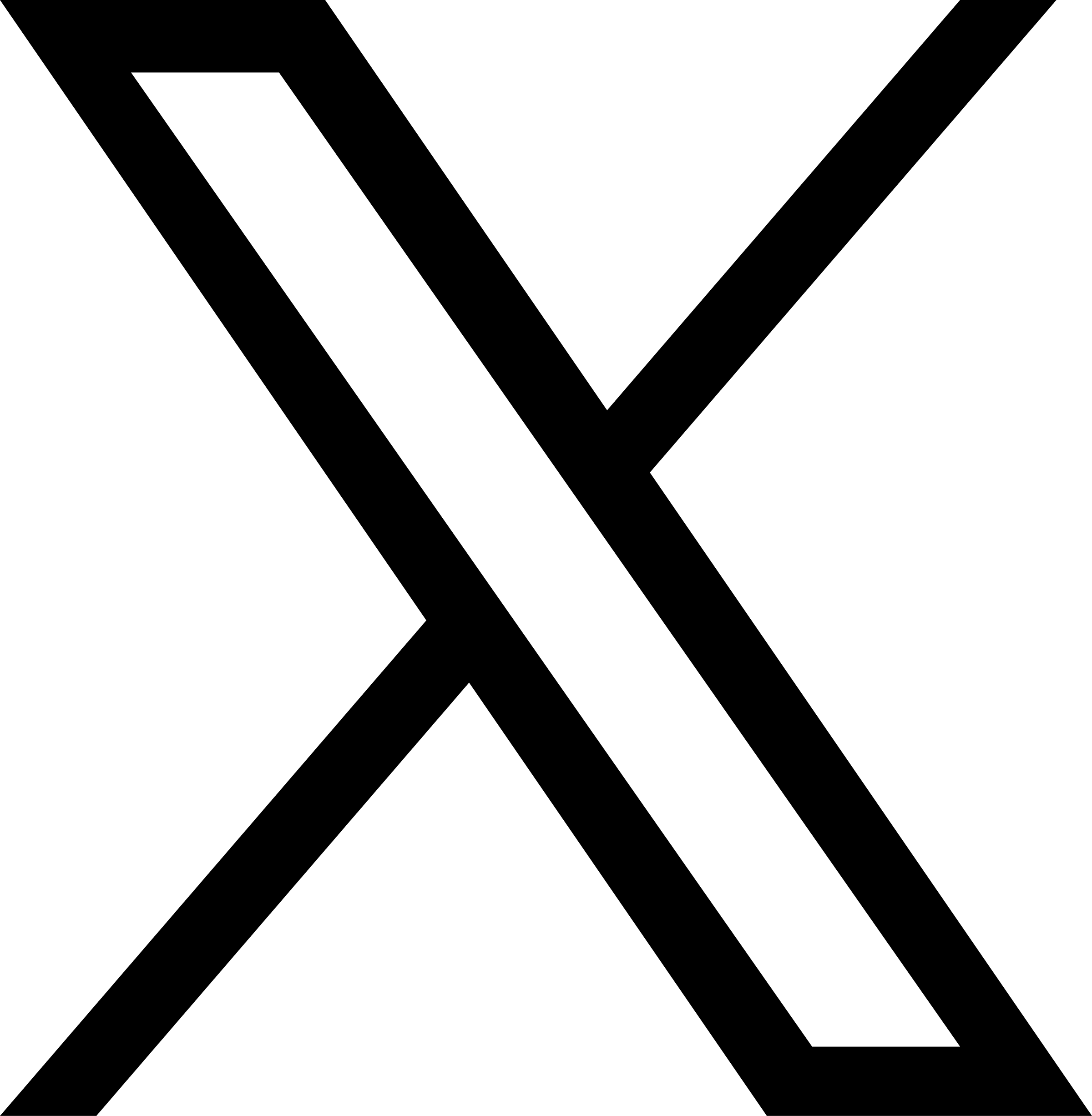Should You Disable Facebook Page Reviews?
![]() The phrase “the squeaky wheel gets the grease” has never been truer than in the internet age. Twitter users expect quick replies when they complain to their airline if a flight doesn’t take off on time. Yelp “Elite Squad” foodies can practically hold restaurants hostage with negative reviews. And it is easier than ever to give your local police department “1 star” on Facebook because of an unwanted parking ticket.
The phrase “the squeaky wheel gets the grease” has never been truer than in the internet age. Twitter users expect quick replies when they complain to their airline if a flight doesn’t take off on time. Yelp “Elite Squad” foodies can practically hold restaurants hostage with negative reviews. And it is easier than ever to give your local police department “1 star” on Facebook because of an unwanted parking ticket.
It is a tough time for public agencies that are being pressured to leverage social media to engage with their communities while being transparent about their business and policies. Nine times out of ten, empowering your residents to voice their feedback about city government paves the way for speedier, higher-quality public service. But, every so often, social media sites, online reviews and “report a problem” tools can be misused or abused.
Recently, Tripepi Smith came across a city Fire Department’s Facebook Page where someone had left a 1-star review. The review itself was not even about the Fire Department–it was a rant accusing the city’s Police Department of racial profiling. Because of the quirkiness of Facebook Page Reviews, the Fire Department cannot delete or hide this irrelevant review. They can only report it to Facebook, let Facebook decide whether it violates Facebook’s own terms of service, and then maybe the review will be removed. Otherwise, it remains prominent as one of the eight reviews currently on the Facebook Page.
There are some schools of thought that would instruct this public agency department to “fight fire with fire.” (Pun intended) Engaging the community and/or friends & family to flood the Page with positive reviews could ultimately bury the 1-star review and increase the average rating. But would the reviews be fair and genuine? More importantly, would the community trust the legitimacy of the new reviews that all skew positive?
If your public agency or department finds itself on the receiving end of some unfair or irrelevant Facebook Page reviews, or you find the feature is not even being used, here are a few options to consider:
1. Report a review to Facebook if it doesn’t follow the Facebook Community Standards or doesn’t relate to your Page. See https://www.facebook.com/help/439579999521224 for more details.
2. Respond to every review, even if they are positive. Publicly rewarding desired behavior could lead to additional good reviews. Pro Tip: offer to follow-up with negative reviewers offline so you don’t get into a needless back-and-forth for the world to see.
3. Disable the Reviews feature on your Page if you don’t find it useful. Even if the Reviews tab is displayed by default, ask yourself: do you have to offer it? In the “Edit Page” section of your Page Settings, navigate to the Reviews section, click its Settings button, then toggle ‘Show Reviews’ to OFF.
If you decide to disable the Reviews feature on your Facebook Page, please be aware:
- The old reviews will never be deleted completely–the original posters will still be able to see the content they created. But disabling the feature on your Page will effectively “hide” all old reviews and not allow anyone else to post a new review.
- The public will likely notice this feature going away, so pre-empt any questions by explaining your reason(s). Your residents will likely understand an explanation that you do not monitor Facebook 24/7 and there are quicker, more effective ways to get directly in touch with staff who can help them.