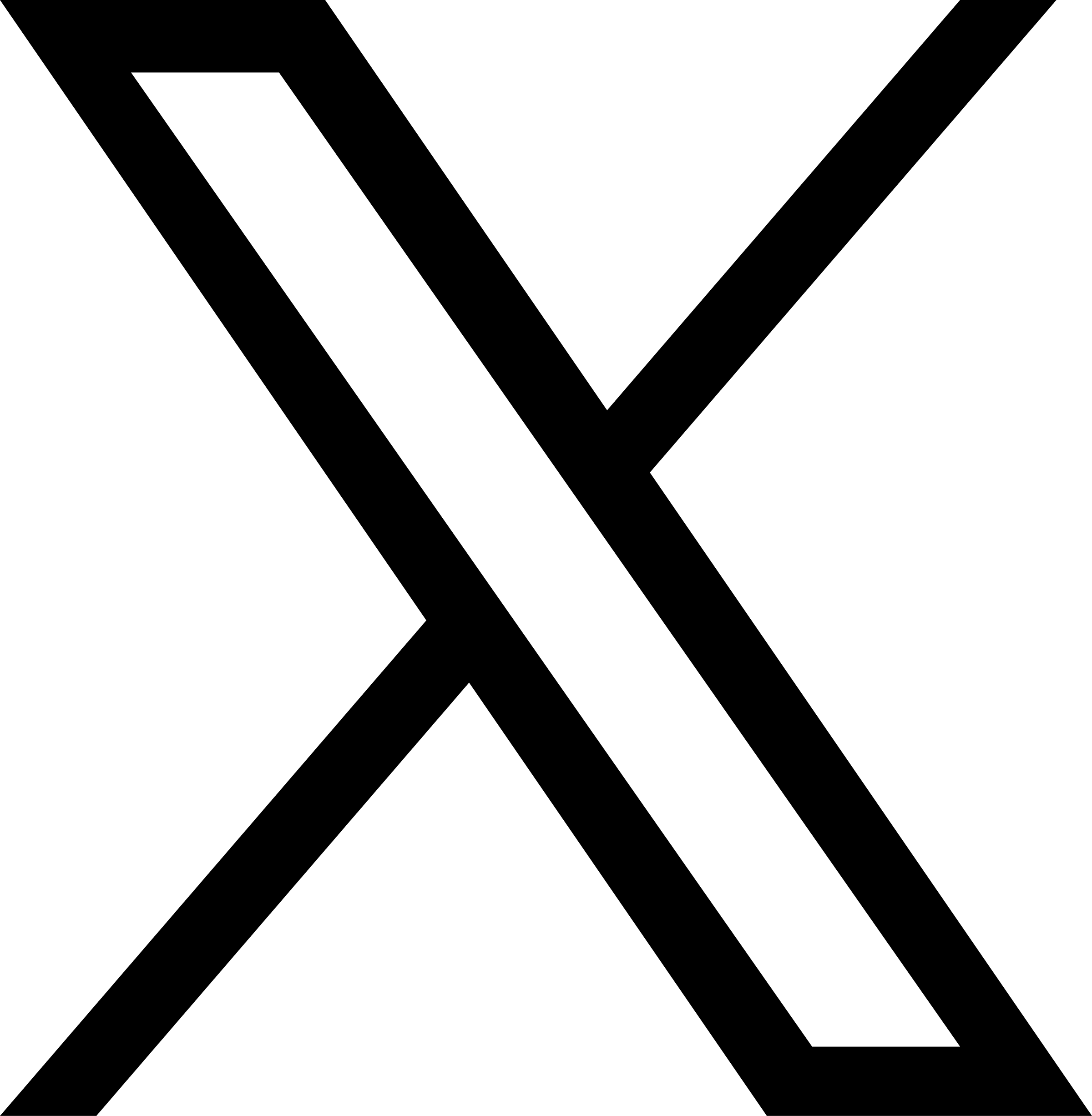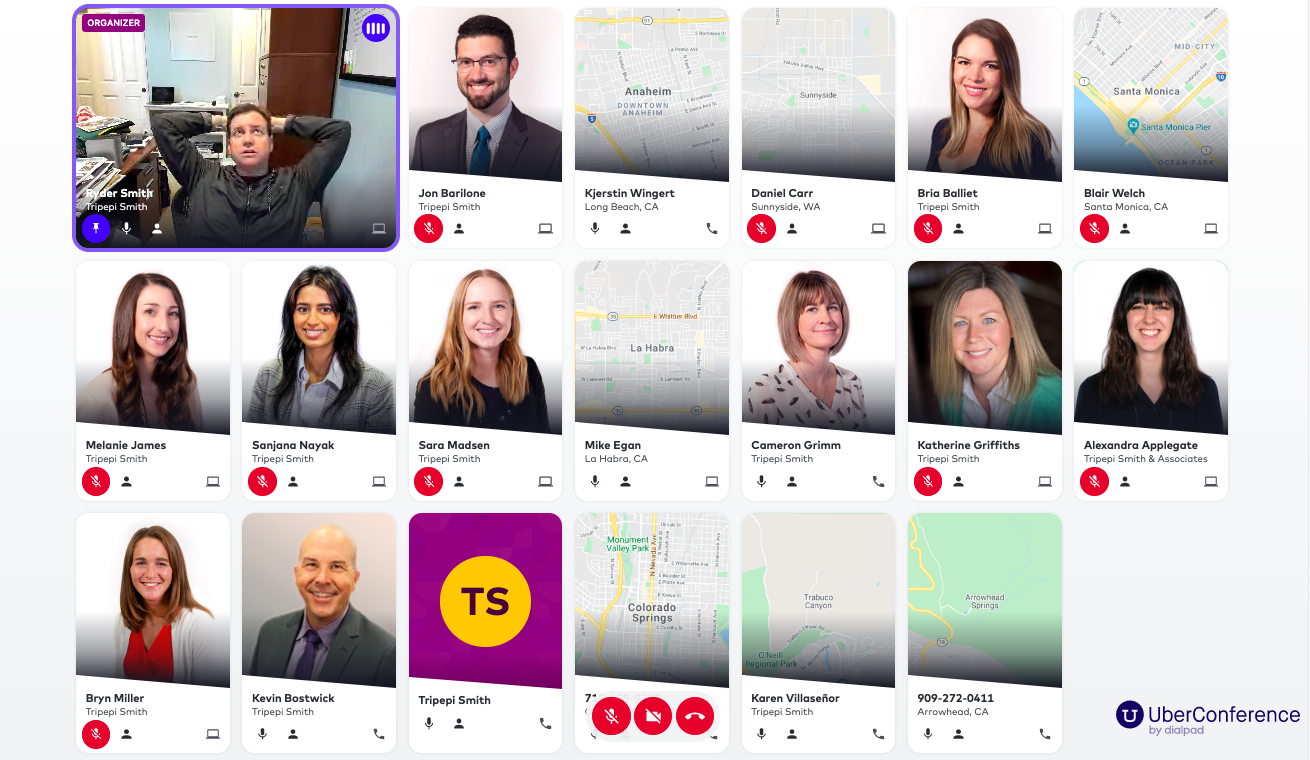Sprinting to a Virtual Workforce
Creating a virtual or remote work environment on the fly is daunting. For public agencies, it can be more of a challenge because the concept is relatively rare in government. In 2019, Tripepi Smith co-founder Ryder Todd Smith sat on a panel with local government leaders at the Washington City/County Managers Association annual conference in Kennewick, WA. See the PowerPoint deck from that discussion.
Tripepi Smith has been operating virtually since day one and has over 10 years of virtual work life under its belt. Here are some things to think about.
Technology
Technology is the starting point, and a lot has changed for the better. Here are six tips to help you get set up:
- Google Apps or Microsoft 365 are the starting points for this discussion. If you have either of these already started in your organization, then you are starting from a great foundation. Tripepi Smith uses both. The opportunity to collaborate in real time is critical, and the ability for your remote staff to use just a browser to edit a Word or Google Doc is outstanding. Get to these tools as fast as possible. If you don’t have either, the fees are cheap at about $70 a person per year with a nice suite of features.
- Messaging is another critical element. Google Chat or Microsoft Teams are integrated into either suite. But tools like email, text messages, Messages on iPhone can work, too (though they may raise questions on PRA records). Slack is also popular. There will be lots of ways to connect, but your team should discuss what kinds of conversations should happen on which platform and their relative urgency. On our team, if you are calling someone, that indicates an urgent need for a response. If you email someone, that could imply a need to respond in 24 hours. Set group expectations for the spectrum of communication tools so you don’t end up confused by a vast array of options. Also, make sure conversations are searchable so you can go back and find discussions.
- Some of your remote workers will require time keeping. A Google Sheet (like Excel) or cloud-based Excel can be a good starting point. Create a template and have your team log their time there. If you need to upgrade to something else, look for various online digital timecard solutions that will let your hourly staff book time. Options include: QuickBooks Time Tracking, Homebase and Clockspot.
- You will also need some shared workspace tools. These allow for organizing notes, files and other similar information. Clearly, OneDrive and Google Drive can work to create storage spaces for files. Basecamp has been around a long time, and many MMASC members have used it to organize their plans. You can get started with tools like Box.com and Dropbox.com for storage and some collaboration tools, too. Both have free entry points for some basics, or you can start paying by the month (as we are weathering this crisis) to ramp a solution up and back down. In general, I suggest sticking with OneDrive or Google Drive as integration points with the aforementioned Google Apps and Microsoft 365.
- Numerous city halls are looking into appointment scheduling platforms that manage the process of the public scheduling meetings with city staff. The goal is to adhere to social distancing policies by closing city hall to walk in traffic but allowing for the public to scheduled meetings–either by phone or in-person–via a tool. Microsoft offers a tool called Microsoft Bookings. Another tool is called Setmore and is commonly used by private companies and operators like hairstylists, but it could be used to set appointments at City Hall. Calendly is a third option worth looking into that offers integration with both Microsoft and Google suites.
- Finally, go get Uberconference! They don’t pay us to say that, but you simply will not find a better conference call solution. We live on it here at Tripepi Smith. It has screen sharing, video conferencing and teleconferencing. It is powerful, it is cheap and it is amazing. Skip “free conference call” services or the platform that is integrated into your VOIP system. RUN to UberConference. It is a bedrock of bringing a remote team together.
Security
One thing to think about as you shift to tools outside of your agency network is security. Your IT manager will likely know all about these risks, but they may not be in the room while you are scrambling to shift to an online solution. So here are two key points:
- Always think about the default security settings and what that opens up to for the public.
- Wherever it is an option (and it usually is an option) enable two-factor authentication on the login credentials for your team members who are going to use these tools. Limit the access to your technology to the people who truly should have access.
Speed matters, and these tools are available to ramp up quickly. But pause for 10 minutes and think about security settings and defaults.
General Management Points
Going virtual in response to the current Coronavirus crisis may mean this remote work arrangement is temporary. Or, you may find that as we push past Coronavirus, some of the work remote concepts stick. (We may get addicted to reduced traffic on freeways and pets in our laps at 2 PM). But remote work has some further considerations from a team management viewpoint.
First, invest in high-quality technology. Having a remote worker with a failed piece of hardware means they could be offline and your tech support staff is not immediately available onsite to help them (as the worker is remote). So, spend extra on good hardware that has a lower failure rate. You need the technology to be rock-solid or it destroys the remote worker’s productivity.
Second, solid internet matters. Remote work was not possible 30 years ago. Thankfully, most of us live in areas where we have high-speed internet access (a rare point in time when we are thankful for our telephone and cable companies). If you don’t have at least 5 MB (megabit) per second connectivity on the download or more, then it is going to be a miserable remote work experience. Most of our staff at Tripepi Smith operates with 50 MB (megabits) per second or faster. Speed here really matters, and you may have to consider offering a stipend to ensure your team members sign up for better internet access. Side note: hotspots on cell phones will not cut it. You will blow through your data plan!
Third, having remote workers places a greater emphasis on process. Bad processes or undefined ones can be compensated for when people are in a shared space and interacting with each other directly. They can find files, check in on the status of an item or stumble across a conversation to keep a process moving forward. Remotely, this starts to fall apart. Taking a badly defined process to a remote work environment will quickly expose that the proximity of the team was covering up an issue. Work on process improvements with the team before or as you go online.
Fourth, video conferencing matters, especially in the midst of the Coronavirus crisis. We need to see our fellow humans and be reminded that there is a team of people out there with us – even if we are not physically together. Social distancing will create morale challenges and, overall, be a drain on our human nature (for most of us). So try to use video conferencing where possible to bring back connections as people read facial expressions and stay connected as a team.
Finally, while we are in a crisis, this may not matter because health is the priority, but… not everyone is meant to be a remote worker. Some people need a manager looking over their shoulder or they need the mental switch of walking into an office to turn on their “work mode.” Identify early on as someone transitions to the virtual environment to determine if it is working for them or not. Key red flags: if they are an hourly employee and don’t enter their time, it likely won’t work. If they go for hours not responding to a phone call, it won’t work. If they are consistently late to conference calls, it won’t work. During this crisis, a work from home arrangement may be temporary, but there will be a clamor to go virtual from some team members. That does not mean they will be good at it.
Conclusion
The remote work tools are out there. Getting the tech right is likely easier than getting the team to adopt and to change the mindset of the team to be productive remote workers. Of course, right now, there are not too many options. Everyone is having to adapt and learn fast. The same personal skills that will be put to work to shift your daily routine will be the same ones you call upon to adapt and carry out a remote work arrangement.
If you have question or want to discuss considerations, call Ryder at 626.536.2173.