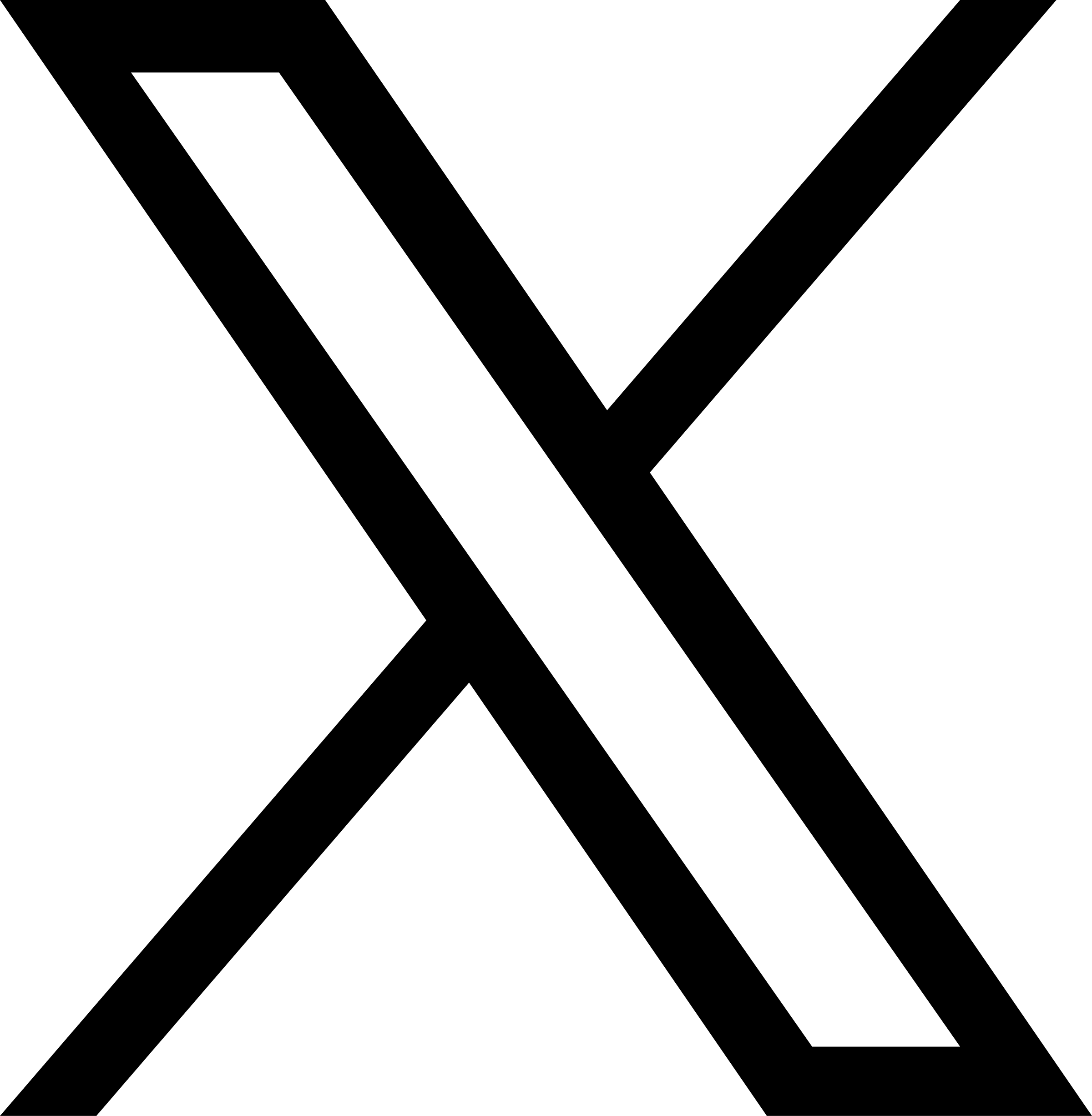Get Connected with Google Business Profiles
 As of October 2023, Google Business Profiles released a global feature that allows business managers and owners to add links directly to their other social media sites.
As of October 2023, Google Business Profiles released a global feature that allows business managers and owners to add links directly to their other social media sites.
Since 2014, business owners have been able to list their organization on Google using their Google Business Profile, which allows their business to appear in Google Searches and on Google Maps. (“Business Profile” has replaced previous iterations of Google My Business, Google Places for Business, Google Listings, and Google+ Business Pages.) After verifying their account, a business owner provides information to help indicate to Google their target audience based on location, product/service and keywords. A verified Google Business Profile contributes to a business’s online presence, providing accurate information about the business and enhancing its reputation.
What is listed on a Google Business Profile? First, updated information about the business including hours of operation, website, phone number and location. Next, a user can see photos of the business’s products and services, as well as displaying reviews from past customers. This is a great way to demonstrate the business’s interaction with consumers by responding to reviews in a timely manner.
With the newest update, Google Business Profiles can now include other social media links. The supported platforms are:
- TikTok
- X (formerly known as Twitter)
- YouTube
By adding social media links to a Google Business Profile, users have more options to connect with a business through multiple platforms, which is likely to increase traffic to their other social media sites as well.
In order to add these links to your Google Business Profile(s), follow these steps:
- Sign into your preferred Google account. A single Google account can manage multiple Business Profiles.
- Check whether you “own” all your Google Business Profiles. (Tip: cities may have several, based on their different facilities, departments/divisions, public spaces like parks, etc.)
- If you don’t own them, “claiming” them is a crucial step to complete. Tripepi Smith has gone through this verification process before and can assist you.
- If you need anyone else to co-manage your Business Profile(s), ensure they have proper access.
- Edit your Business Profiles to include your relevant social media site links. You can only add one link per social media site, per Business Profile. But multiple Business Profiles can have the same link.