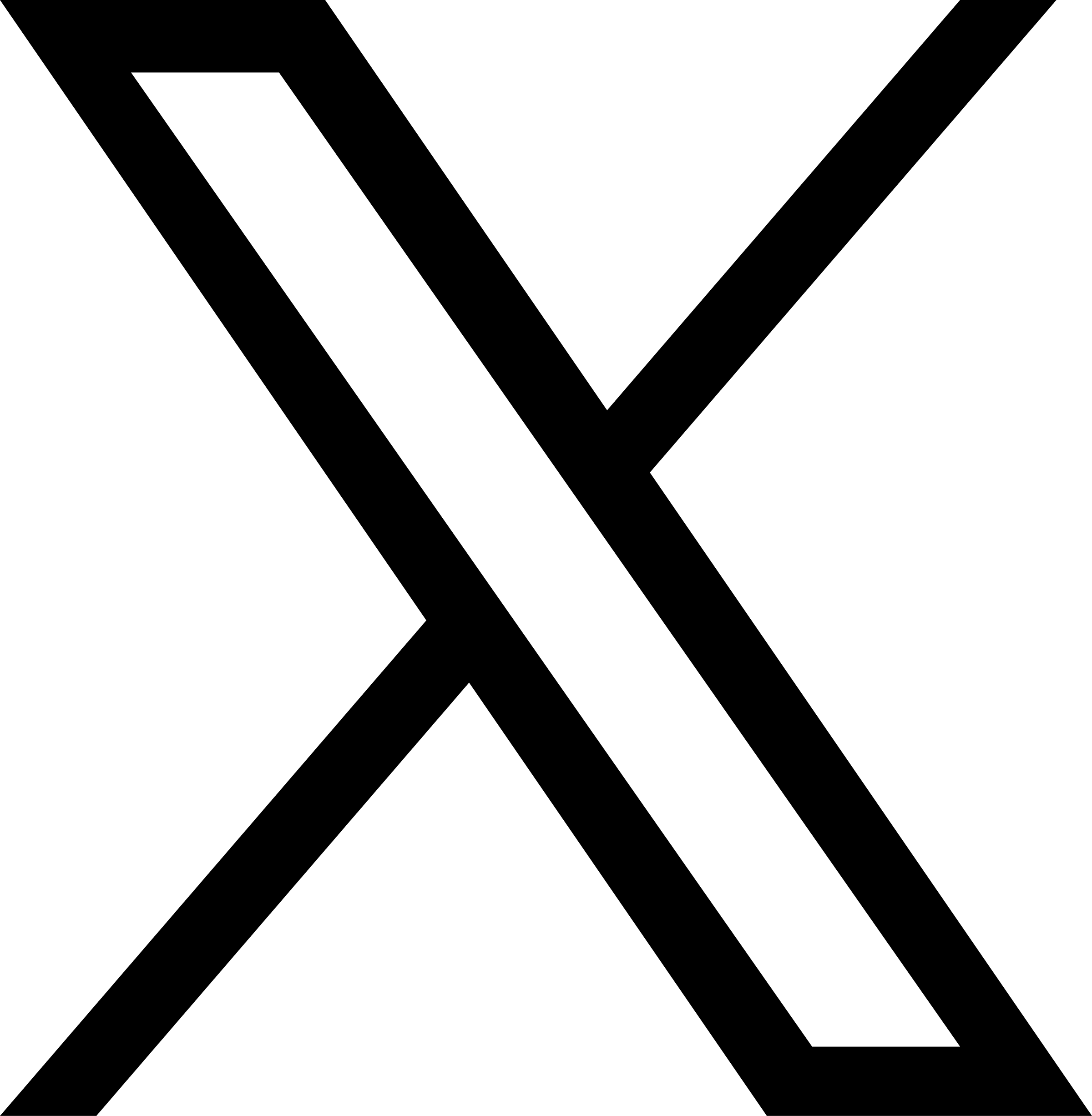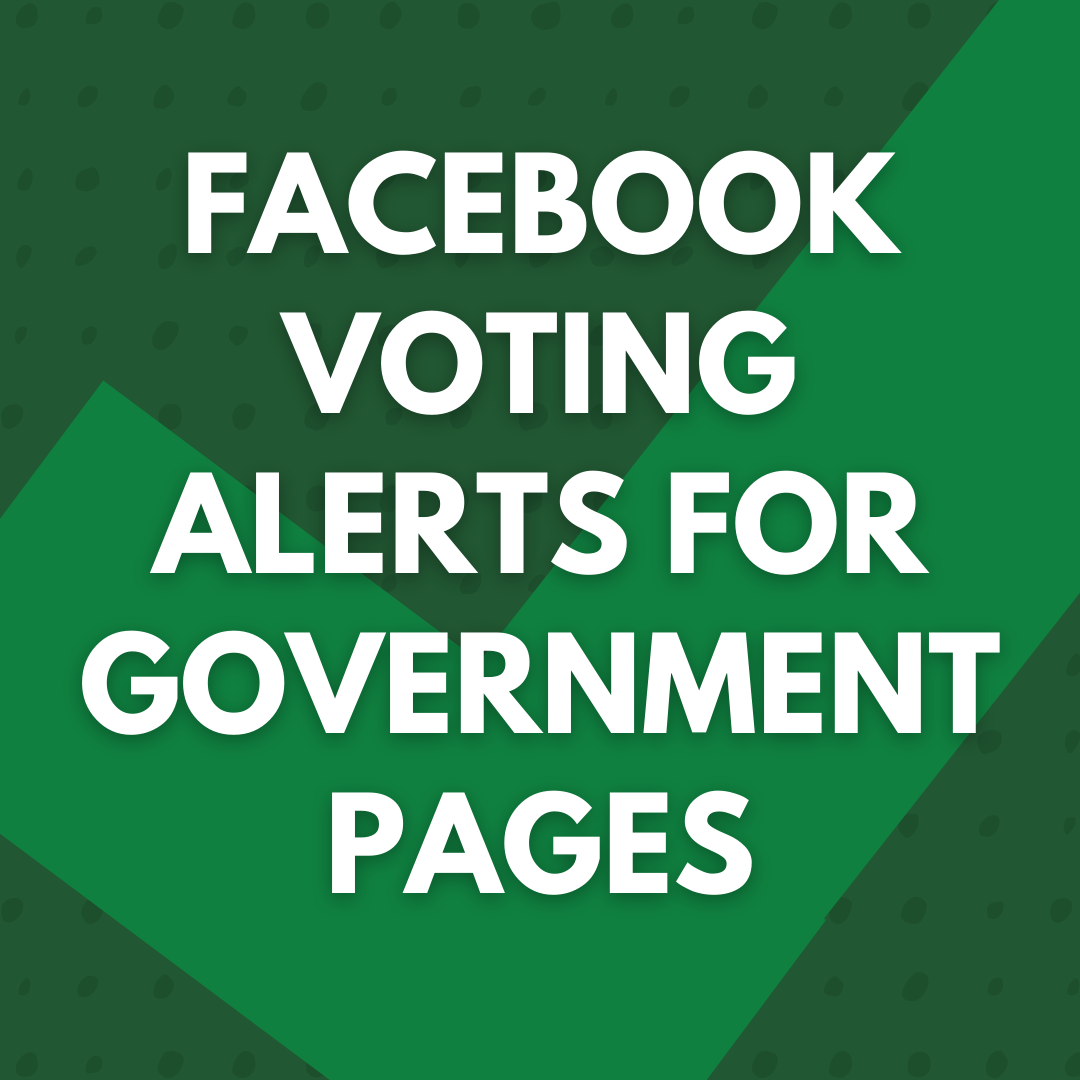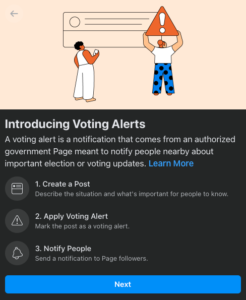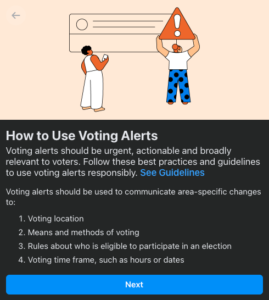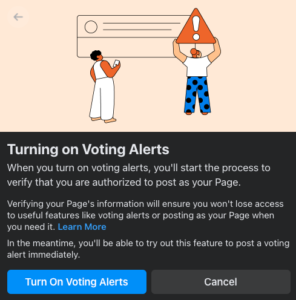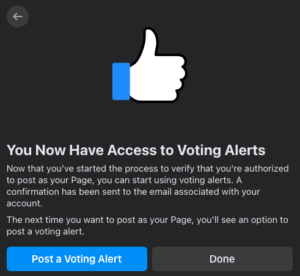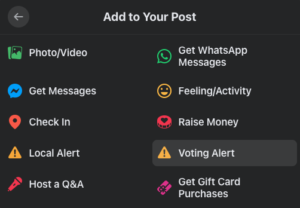Facebook Introduces Voting Alerts for Government Pages
Facebook is rolling out a new feature for county/municipal government agencies in the United States called “Voting Alerts.” It will allow eligible Pages to broadcast essential updates about the voting process by marking a Page post as a Voting Alert.
Posting a Voting Alert will:
- Add a Voting Alert indicator (⚠️) on that post in News Feed.
- Make that post eligible to appear in the Voting Information Center: a central place for Facebook users to see news, information, resources and advice from authoritative sources about upcoming U.S. elections.
- Send a notification to all Page followers living in the affected area.
Try to create a Post and click/tap the “Add to your post” prompt to see if Voting Alert is already an option for your Page. If you received an email inviting you to set up Voting Alerts for your Page, follow the instructions on a desktop computer to progress through the steps below.
If you don’t see the option to post a voting alert in your Page’s composer, Facebook asks you to complete a form for eligibility. Facebook also offers Voting Alerts guidelines on how to use (and how not to use) this feature.
Have questions about this new feature or need help leveraging other Facebook Page features for your agency? Contact the Tripepi Smith team.
What you will see when you follow Facebook’s prompts to turn on Voting Alerts:
- Step 1
- Step 2
- Step 3
- Step 4
- Step 5