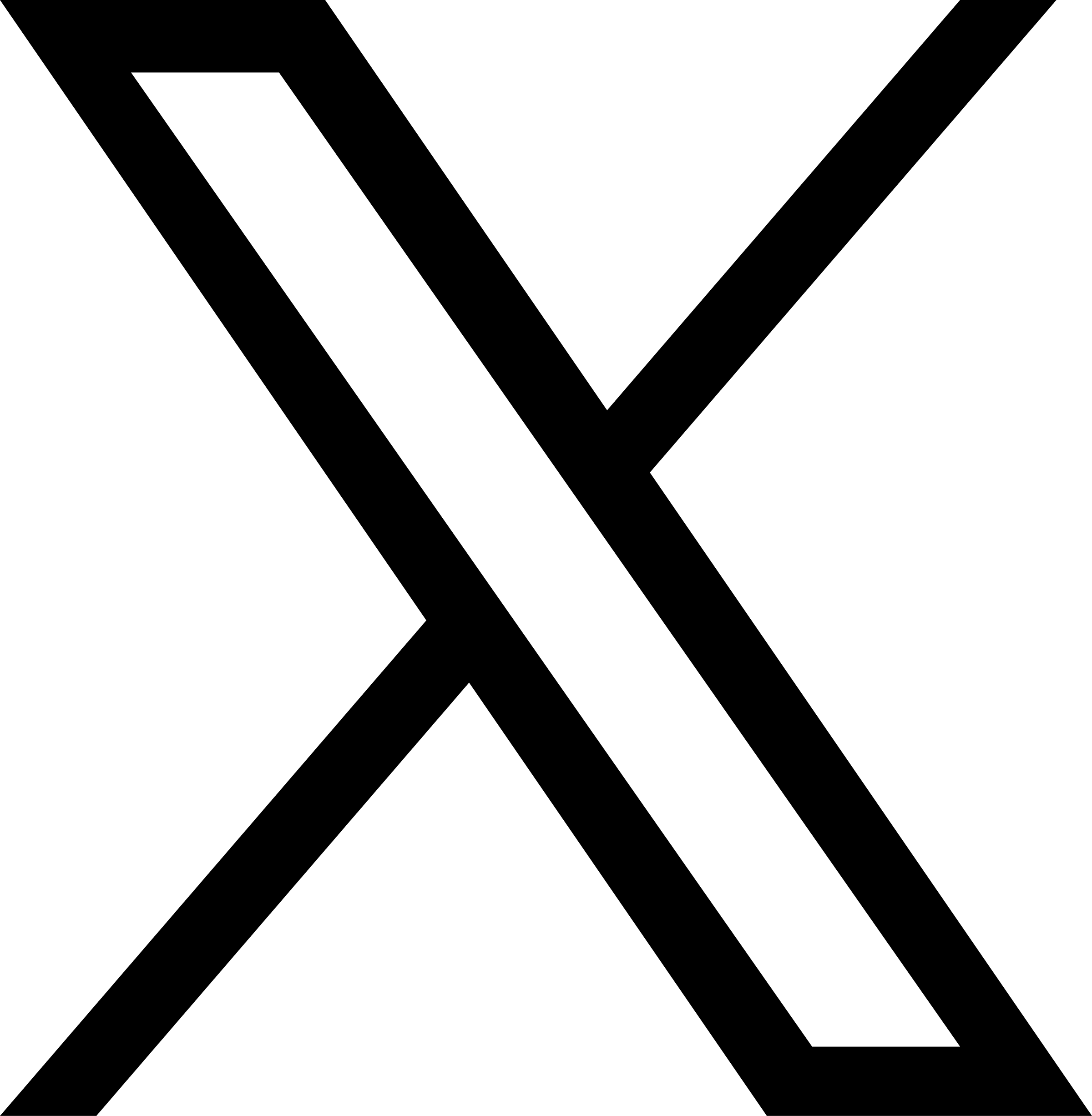4 Reasons You Need a YouTube Brand Account
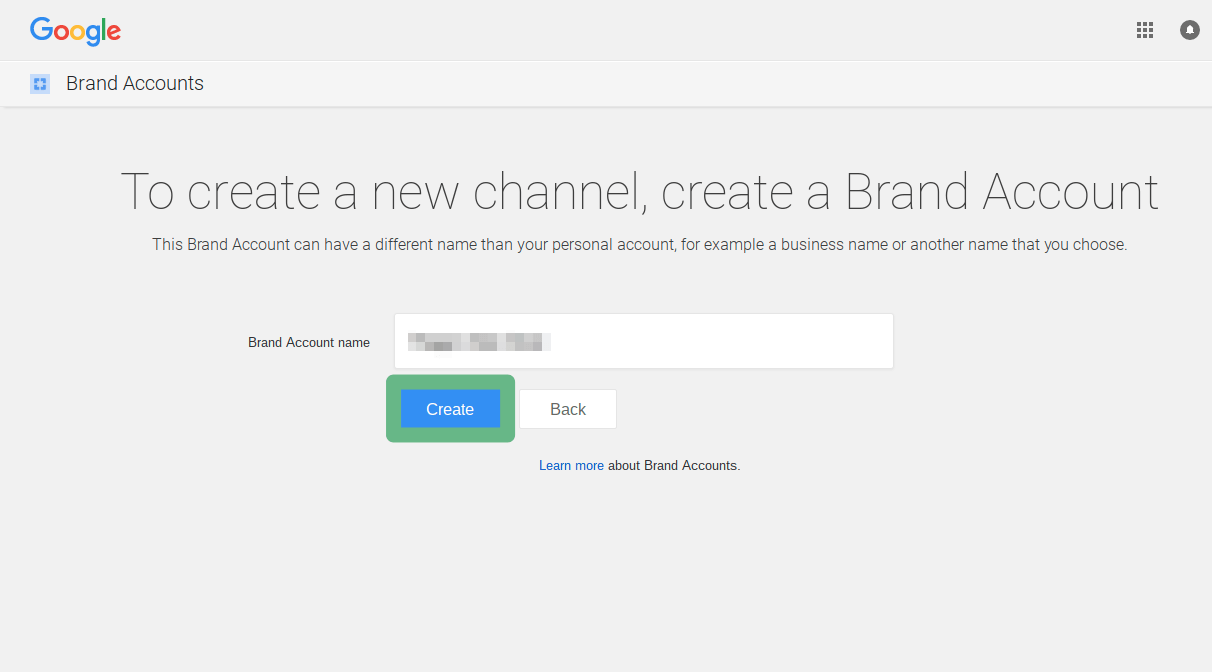 Video always wins the day. It tells a story that pictures and words alone can’t convey. But creating the video is only half the formula for success. Per a Tripepi Smithism, Content x Distribution = Impact. If a video doesn’t make it onto your social media, then (in most cases) it’s as bad as not producing video content at all.
Video always wins the day. It tells a story that pictures and words alone can’t convey. But creating the video is only half the formula for success. Per a Tripepi Smithism, Content x Distribution = Impact. If a video doesn’t make it onto your social media, then (in most cases) it’s as bad as not producing video content at all.
Enter YouTube, the second most-visited search engine in the world, trailing just behind Google (its parent company). Most public and private agencies already publish their video content to the video-sharing mega platform. Still, many have yet to make the pro move to secure their YouTube Brand Account. If you’re one of them, here are four reasons why you should ASAP:
1. Enhanced Security
YouTube Brand Accounts grant access via personal Google accounts without sharing information between profiles. This means you can set up multiple channel managers and keep your personal Google log-in secure.
2. Team Collaboration
Brand accounts feature multiple different access types: Owner, Manager, Editor, Subtitle Editor and Viewer. The owner of the Brand Account has access to all functions on all platforms including deleting the channel, managing live streams and live chat, and managing account permissions. The manager has similar capabilities as the owner but is unable to delete the channel or link to a Google Ads account. Editors are able to view all channel data, edit and publish content and interact with your audience. Subtitle Editors are only able to add, edit, publish and delete subtitles on eligible videos. And finally, Viewers can only view all channel details.
3. Customization
After registering for a brand account, you can choose your channel’s name and URL. YouTube’s standard is to name your channel after the email address you registered with but this doesn’t give you the online credibility people look for when looking for valid sources of information.
PRO TIPS:
- Choose a URL and name that is consistent with your agency’s username/URL across other social media.
- Take advantage of YouTube’s other ways of customizing your channel:
- Write descriptions for your videos that have helpful links
- Choose an engaging thumbnail
- Featured channels
- Add end screens to guide viewers to your other videos or subscribe
- Link to your other social media and website
- Roll out your branding across your channel’s banner and profile picture
4. Measurements
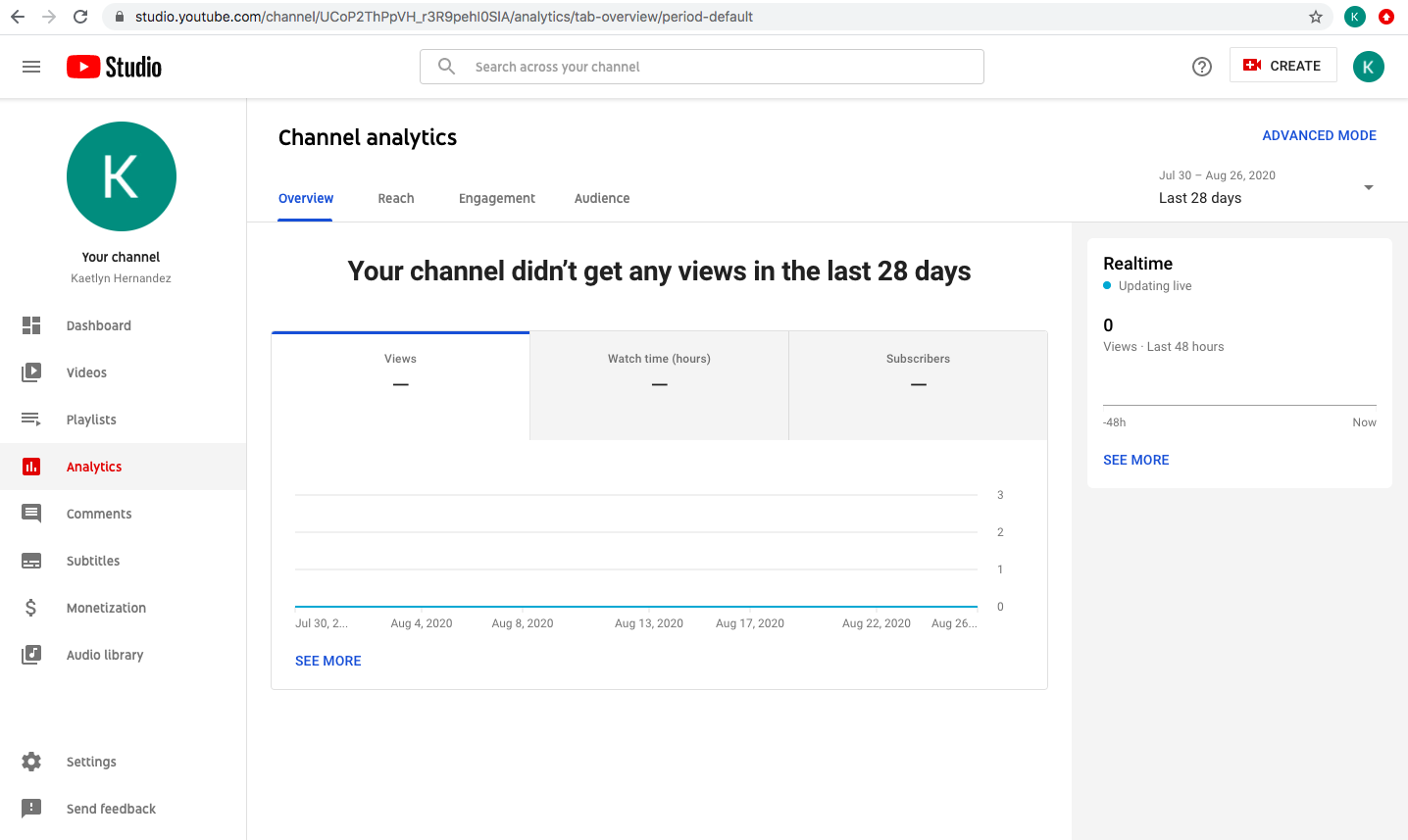 Brand Accounts give you access to Analytics, which provides data on watch time reports, interaction reports, audience engagement, demographics and revenue reports. Used the right way, this data will show you how you can get the most value out of your resources and videos.
Brand Accounts give you access to Analytics, which provides data on watch time reports, interaction reports, audience engagement, demographics and revenue reports. Used the right way, this data will show you how you can get the most value out of your resources and videos.
How to Create a YouTube Brand Account
- Create a Google account. You can skip this step if you already have one.
- Sign into YouTube with your Google username and password.
- Go to Account Settings and create a new Channel.
- Name your Brand Account.
Once that is complete, you can get your team started with adding managers and branding the Channel. To check if you already have a Brand Account, go to your Google account information.
If you would like hands-on assistance with setting up or optimizing your YouTube Brand Account, contact Tripepi Smith.
Additional Resources
- How Brand Accounts work with YouTube – YouTube Help
- Check if you have a Brand Account – YouTube Help
- What is a YouTube Brand Account? – Sprout Social
- Sign into your Brand Account – Google
- What Is a YouTube Brand Account? (How To Create One + Benefits) – Learning Hub
- YouTube Expands Community Feature to More Accounts – Tripepi Smith
- The Complete Guide to YouTube Marketing in 2020 – Hootsuite
- Cameron’s 15 Lessons from 15+ Years in Video Production – Tripepi Smith
- YouTube Analytics 2020: A Simple Step-by-Step Guide – Unbox Social