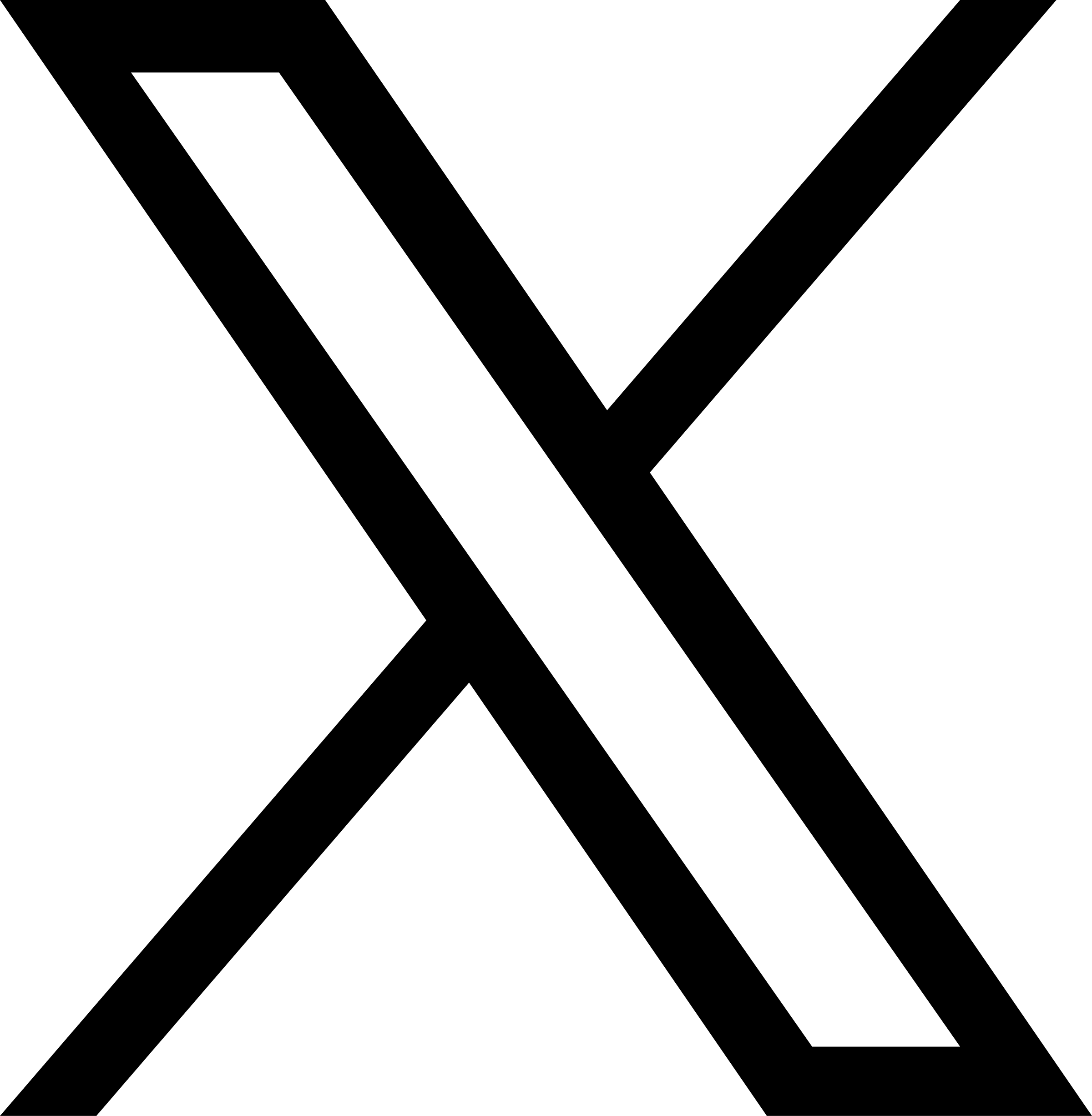Online Ad Remarketing Explained
Ever wonder why two days after looking at tents and sleeping bags on Amazon you start seeing ads for camping gear while visiting your favorite blog? It is called remarketing, and it can give your organization a competitive advantage to recapture lost customers and past purchasers when they are ready to buy.
Through Google’s remarketing program, people who have previously been to your website will continue to see ads for your products or services as they browse Google Display Network websites or search for terms related to your products or services on Google.
Obviously, this tool is very Google-centric, and requires you to purchase ads through AdWords. But, done right, your ad’s ROI can exceed 1000%. This alone makes it one of the best web-based marketing tools available to businesses today.
Through remarketing, Google offers businesses five ways to effectively use the tool:
- Standard remarketing: Shows ads to your past visitors as they browse Google Display Network websites.
- Dynamic remarketing: Shows past visitors ads that highlight products or services they viewed on your website.
- Remarketing for mobile apps: Shows ads to people who have used your mobile app or mobile website.
- Remarketing lists for search ads: Shows ads to your past visitors as they do follow-up searches on Google.com.
- Video remarketing: Shows ads to people who have interacted with your videos or YouTube channel as they use YouTube and browse Google Display Network videos and websites.
To start using remarketing, add the remarketing tag across all pages of your website or to your mobile app. The remarketing tag is a small snippet of code that you get from AdWords. An AdWords account is required to enable this feature, as is access to the content management system (ex: WordPress) that powers your website.
After you’ve tagged your website or app, you’ll create remarketing lists. For example, you can create a remarketing list for visitors to your most popular product category page. The remarketing tag tells AdWords to save visitors to your “popular category list.” When people visit that page, their cookie ID is added to the remarketing list.
The most basic way to remarket is to reach all the visitors to your website. This means that anyone who visits your website will eventually see your remarketing ads (assuming you have a campaign running). To create a remarketing list to reach all the visitors to your website, create a remarketing list where the URL contains your website domain (for example, “yourpage.com”) or the URL equals your homepage URL (for example, “http://www.yourpage.com”).
Once you’ve added the remarketing tag to your website, you can define lists for different sections of your website using rules. If you want to define a list for a webpage where you sell hiking boots, you can use this rule: “URL contains hiking_boots.” With rules, you can create as many lists as you want without having to add more tags to your website.
To showcase different product categories, create a remarketing list for each product category where the URL for each list contains the category name.
Finally, build a campaign with a specific message to show only to people on your “popular category list” while they search on Google or browse Display Network websites. Your remarketing messages won’t be shown to people who aren’t on the list.
Customers who have already purchased items from your website may also be interested in complementary products or services that you offer. By creating a list of “converted customers,” you’ll reach a smaller group of your website visitors, but these customers will already be familiar with and interested in your business. Be sure to customize your ads for this group.
If you’re not sold yet, here are five reasons you should consider using Google’s remarketing program today:
- Reach people when they’re most likely to buy: You have the option to reach people after they’ve visited your website or used your mobile app. This could be when they’re searching for your product, visiting other websites, and using other mobile apps. AdWords remarketing provides timely touch points to drive your customers to your website and app when they’re most engaged.
- Lists tailored to your advertising goals: Customize your remarketing lists to achieve specific advertising goals. For example, you can create a “Shopping cart abandoners” list to show ads to the people who added something to their shopping cart but didn’t complete a transaction.
- Large-scale reach: You can reach people on your remarketing lists as they use Google search and browse over 2 million websites and mobile apps that are part of the Google Display Network.
- Easy ad creation: Produce multiple text, image, and video ads for free with Ad gallery. With dynamic remarketing campaigns you can create dynamic ads which pair your feed with Ad gallery layouts, scaling beautiful ads across your entire set of products or services.
- Realtime visibility: You’ll have visibility into how your campaigns are performing, where your ads are showing, and what price you’re paying.
Whether you’re looking to drive sales activity, increase registrations, or promote awareness of your brand, remarketing has proven to be a highly rewarding tool for organizations doing business online. Through this AdWords-enabled program, organizations now have an opportunity to recapture lost business by being where their customers are, and giving them what they want when they are ready.