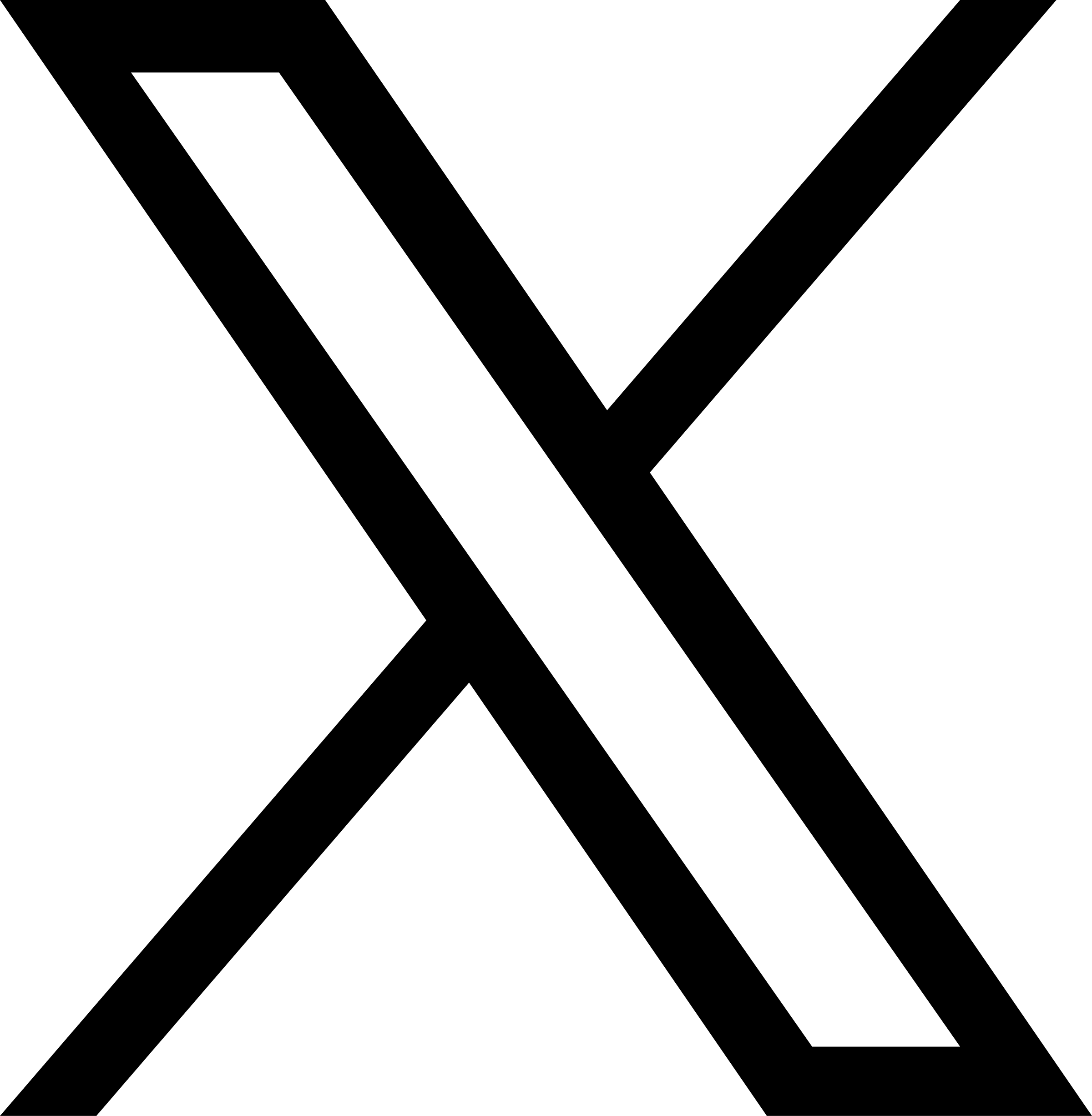Your Email Signature, And How To Make The Most Of It
Creating a simple, branded email signature is a great opportunity to promote yourself and your organization with every message you send. It also saves you time.
To make the most of those last few lines of text, consider the following suggestions of what (and what not) to include.
What every email signature should include:
- Your name.
- Your position with the company.
- Company name.
- Your company url, written out and hyperlinked, so that it can be easily copied and pasted.
- Company blog (if applicable).
- Your phone number, preferably a direct line, or the general number with your extension.
- Your work address.
- Company logo (either under the text, or to the left).
- (Optional) A link to your LinkedIn page and other social media profiles as appropriate.
- Legal disclaimers. If you need to include disclaimers, they should always come at the very end.
It’s good to get as much of this information into as few lines as possible, but when listing more than one item on a line, use some sort of visual divider and keep in mind that most email applications only leave room for about 80 characters on a line.
Of course, these are not hard and fast rules. Every company is different and you will need to format your signature in the way that works best for you.
Here’s an example:
![]() Mister Man
Mister Man
Head Honcho | Up And Coming, Inc.
www.upandcominginc.com
555-555-5555
1234 Street Address, Los Angeles, CA 90002
But the same signature could work just as well like this:
Mister Man ~ Head Honcho
![]() Up And Coming, Inc. | www.upandcominginc.com
Up And Coming, Inc. | www.upandcominginc.com
555-555-5555
1234 Street Address, Los Angeles, CA 90002
What to leave off:
- Your email. People often include their email in their signatures, as it is a key part of your contact information, but the way modern email programs are set up (to list the email of the sender, even when printed), it is no longer necessary to include your address in the signature.
- The closing. Some emails call for “Sincerely,” while others are more suited to “Best,” or in some cases even “Cheers.” By leaving the closing off your signature, you allow yourself the space to customize each email as appropriate.
- Background images or “wallpaper.” Emails should have a white background. Imagery behind the text can be distracting and make the text difficult to read.
- The clever Mark Twain quote. While this may be fine for personal emails, business emails should be kept clean and professional.
Once you have a signature that you like, work with your IT and Personnel departments to make sure all employees format their signatures in the same manner.
From then on, every time an email goes out, it is doing the work of promoting your company, while making sure clients and partners can reach your team members easily.