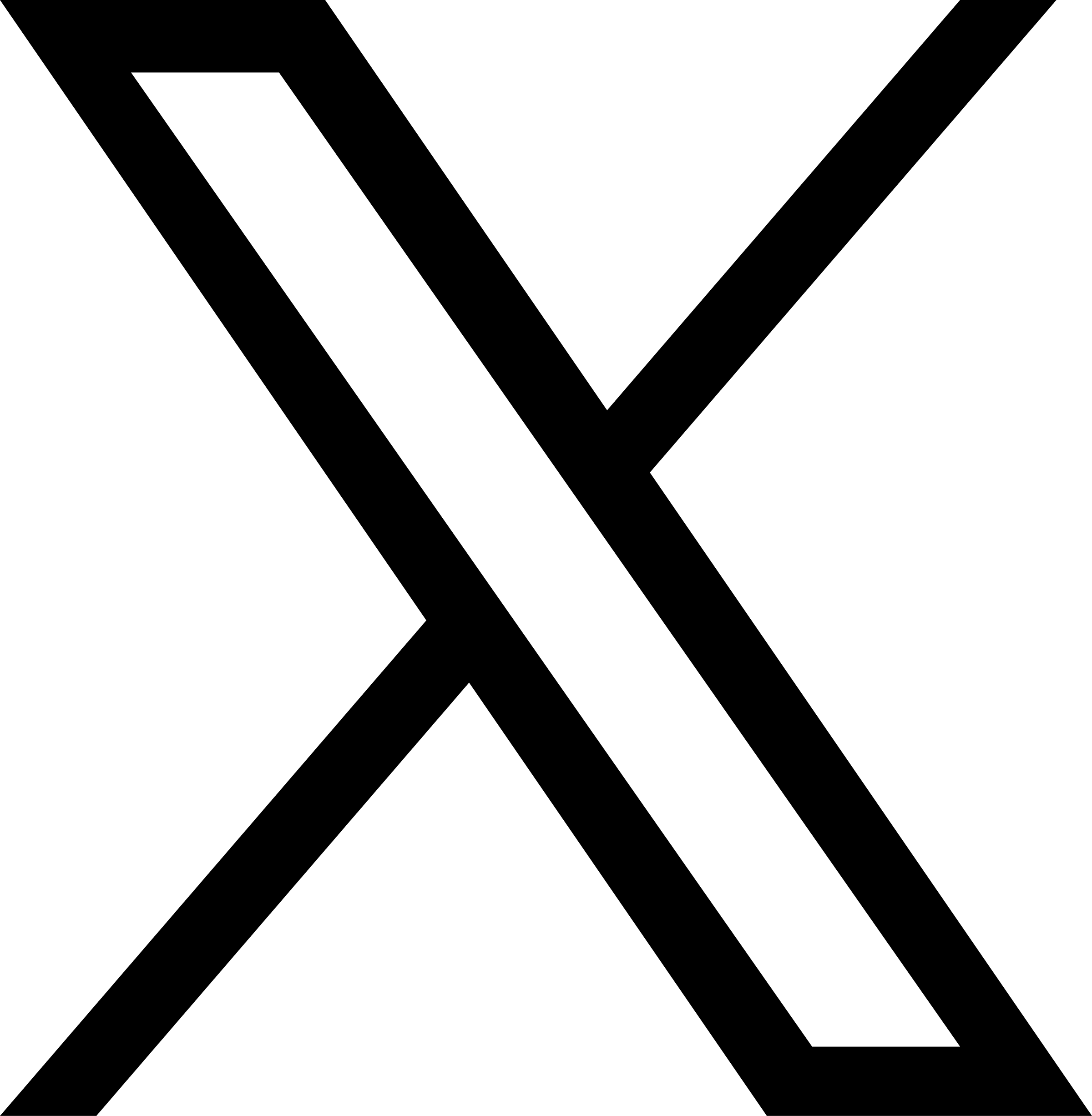Keyboard Shortcuts to Make 2014 an Easier Year
 Ever wonder what those symbols and letters on the right hand side of your drop down menus are for? They are there to help!
Ever wonder what those symbols and letters on the right hand side of your drop down menus are for? They are there to help!
Most of the actions we do frequently on our computers have keyboard shortcuts that will make your life easier. The letters correspond with the letters on your keyboard, the symbol next to that is the apple command key (if you work on a PC, you’ll see something like “Ctrl” in that space), and the wide upward pointing arrow stands for shift.
If, for instance, you want to save a word document with a new title, you can simply hit shift+command+S, which is the same as mousing up to the file menu and scrolling down to “Save As.”
It may sound a little daunting at first to try to remember the different keyboard shortcuts, but with even the smallest amount of practice you will start to wonder how you ever got by without these useful little tricks. To make your computer work go more smoothly in 2014, consider committing a few of the following to memory.
- Control S will save
- Shift Control S will “save as”
- Control N opens a new web browser page, or, if you’re in Word, a new document
- Control B will bold highlighted text
- Control I will italicize highlighted text
- Control U will underline highlighted text
- Control backspace will delete the previous word
- Control delete will delete the following word
- Control F will open a find window so that you can search for a word or term
- Control C will copy
- Control X will cut
- Control V will paste
- Control A will select all
In today’s complicated world, we’re all for the little things that make life easier. Happy typing.