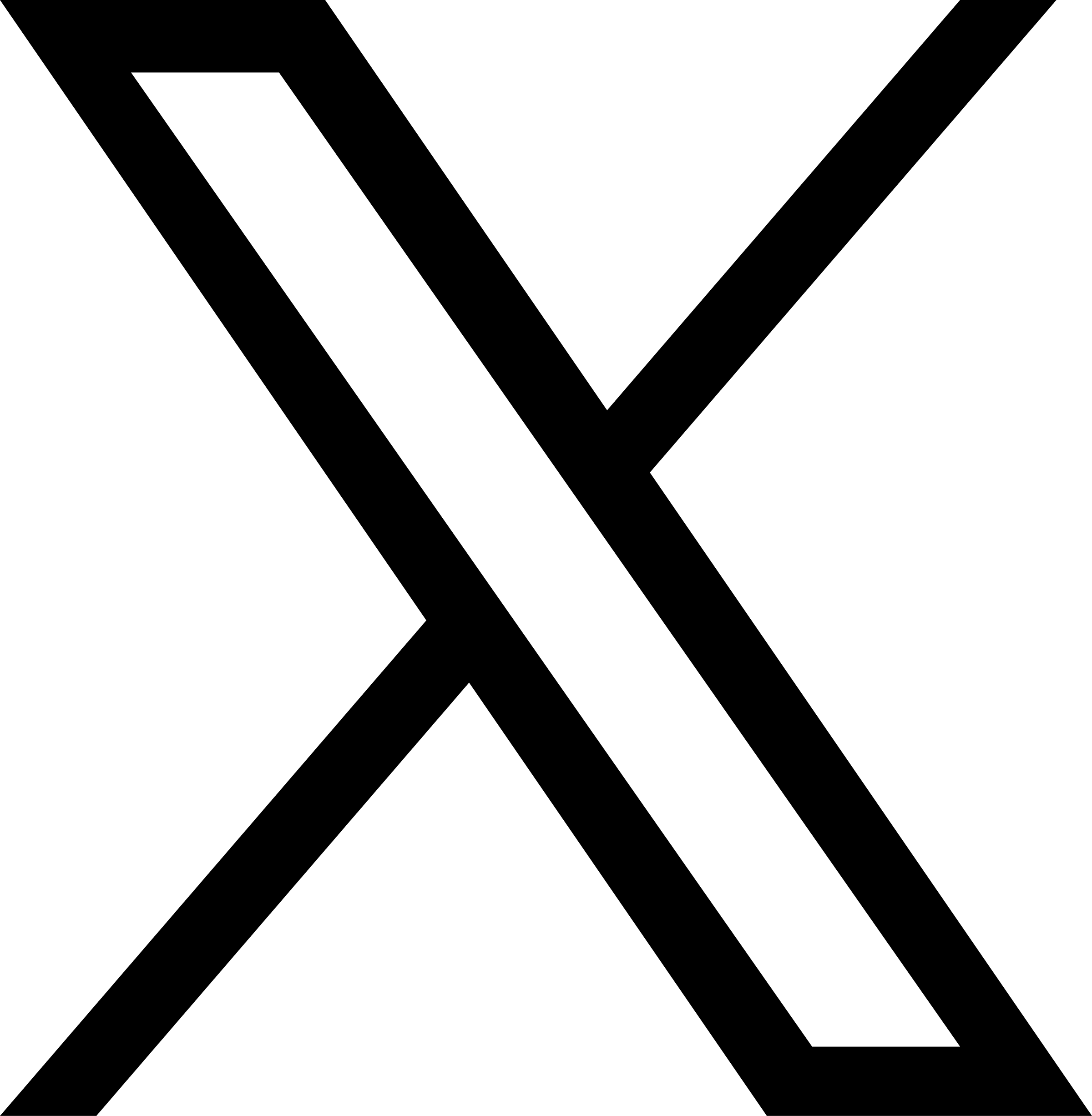QuickBooks, Credit Cards and Web Stores – Lessons From The Trenches
Early in 2010 Tripepi Smith helped a client add a web store to their site. We had built their product site already, but they now wanted to actually sell the product online direct to customers, and they wanted to take credit cards for purchases. The client also used QuickBooks.
This is a common scenario. QuickBooks is by far the most popular business accounting package. It is also quite common for small businesses to want a cost-effective way to get on the Internet and sell their products. E-commerce is a huge space, and breaking down the barriers to transactions (expediting shipping, taking orders 24-7, using faster forms of payment) is something every business wants.
Tripepi Smith’s experience with this rollout surfaced several key points that many people/businesses would likely want to know about, so with that in mind, I thought I would share a few observations and lessons learned about the experience with a broader audience to make your lives a bit easier.
QuickBooks is the Center of the Universe
The terms “system of record” may not be known to you but the concept certainly is. It refers to the idea that there is one source of facts about a subject in your business that you rely on and everything else is derived from that. For example, you may find that several different system at your company house product SKU’s. Likely, you can find these in your accounting system, your supply chain system and maybe your web store. If it is ever the case that one of those three systems has a SKU for a product that differs from the other two, how do you know which is right. The answer would be: Whichever dataset is the “system of record” for product SKU’s. Seems simple.
Actually, even knowing what systems are the system or record for what data can get complex. Worse, if and when this data does go wrong, it make the communication between your different systems (otherwise known as integration) go horribly wrong.
For small businesses, they are not likely to have as many different systems, and the system that likely has the most data in it and which the owner has the most control over is likely to be their accounting system. For these small business scenarios, where QuickBooks is the most common software package, QuickBooks is the center of the universe because it is your “system of record” for everything.
And it should be.
QuickBooks will drive all your financial information, and that information is the cornerstone of the sustainability of your business. So, when a client is already using QuickBooks and they are thinking about adding systems to expand their sales channels (mobile sales people or online shopping carts), then great thought should be given to integrating those sales channels cleanly into your “system of record”, i.e. QuickBooks.
Intuit Wants to Own Your Small Business Technology World
Companies like SAP, Oracle and Microsoft offer software packages called Enterprise Resource Programs (ERP’s) that are designed to automate and integrate with every element of the business (human resources, operations, finance, sales, compliance and more). These are huge packages that cost millions and millions to implement and even then the implementations are risky. Businesses love ERP’s because they better connect the company and provide a holistic view on the organization for senior management. Plus, in a world of Sarbanes-Oxley, ERP systems give management of control and audit oversight.
If you are reading this, you are not a Fortune 500 (though someday you may want to be). Instead, you are likely using the small business version of an ERP: QuickBooks. Sure, it does not have a customer relationship management (CRM) system, but it does have a record of every customer you have sold something to and what they paid. It may not have employee evaluations built in, but it does tell you what you paid Sally last month. It may not have a supply chain management system, but it should be able to tell you how many pink stuffed poodles you have in stock. QuickBooks is your ERP.
Intuit knows this about you, and they know you want to do more with QuickBooks. They know you would like to have strong CRM, better HR and insight into your upstream providers. Historically, they have tried to let third parties develop software that provides these services and integrates to QuickBooks. Some of those solutions have worked well. Others have not. Intuit, looking at the bigger picture and seeking to offer the types of solutions that big companies get from their ERP’s, has started expanding the services and tools they offer that integrate directly with QuickBooks. After all, no small business wants to go through the pain and heartache of a multi-system integration for their small business. It is cost and time prohibitive and your business does not have enough scale to recoup the cost savings of the integration.
Easy Peasy Credit Cards
QuickBooks offers a credit card service that solves for the integration issue that credit cards present. It is a natural fit. QuickBooks Merchant Services (QBMS)offers reasonable rates for their credit card services, they have a well defined audience of businesses who already use their accounting software, and Intuit knows exactly how to put credit card transaction data into their accounting software. For nearly any QuickBooks accounting software customer, the natural choice is QBMS.
And the results are good.
QBMS requires just a username and password, a few clicks of some buttons and soon you are quickly downloading credit card data into your QuickBooks software and automatically generating receipts. No matter where you process the credit card (online, from a mobile device or via their online virtual terminal) all the data is consolidated in the QBMS side and downloaded into your QuickBooks. When you get your monthly bank credit card statements, they also have a great feature to reconcile the credit card payments and balance your books (see this link: http://payments.intuit.com/products/quickbooks-payment-solutions/reconciliation-guide-2009.jsp).
Not So Easy Online Store
While the dropping of credit card payment data into your QuickBooks is a breeze with QBMS, the same cannot be said for all the other transaction data that accompanies a credit card transaction when the transaction occurs outside of your QuickBooks (if your are a QuickBooks Point of Sale (POS) customer then this all works quite nicely and won’t apply to you unless you also have an online store component or field sales representatives).
It is important to note the key parts of a sales transaction: the customer, what the customer bought and how they paid.
Getting customer data into QuickBooks demands that your services gather all that customer information up and seed it into your QuickBooks system. If you are collecting the information needed to ship a good, then you will also gather their shipping information and maybe their billing information, if a different address, for credit card verification purposes.
After gathering customer data, you will also have a record of what the customer bought (which items they bought and how many). Importantly, what the customer buys will impact the shipping costs, and, of course, you will want that information flow into QuickBooks, too.
Yet, it is this flow of transaction data outside of the credit card transaction that proves challenging to integrate and warrants a serious review by soon to be small business e-commerce customers.
GoDaddy/BlueRazor Fails
GoDaddy is one of the largest web hosting companies in the world. Don’t let the name and advertising campaigns fool you, this company is huge and legitimate. They have a wholesale division called BlueRazor that sells the same services as GoDaddy through a different model.
Our early 2010 web store client was already a GoDaddy/BlueRazor (GDBR) customer and GCBR is identified as a QBMS partner. A phone call with the sales folks at GDBR confirmed they offered an online web store option (Quick Shopping Cart) that “integrated” to QuickBooks and QBMS and made it easy to get up and running. They even offered SSL certificates to make implementation of our custom branded URL go faster. The stars were aligned.
The implementation of the QBMS was marred a bit by QBMS not properly configuring the type of account we needed to run credit cards. At first it was not configured to support web stores, then they got that configured properly but it would not support the virtual terminal. Phone calls to QBMS resolved these issues in fairly short order. Entering the proper authentication information and clicking the appropriate buttons resulted in the web store getting up and running with QBMS integration. Similarly, connecting QuickBooks to QBMS was straight forward as described above.
GDBR’s integration of the purchasing data, however, fell well short of a true integration. While you could connect QuickBooks to GDBR’s Quick Shopping Cart, the data that came over was useless. Every customer showed up as a generic Quick Shopping Cart customer. The items purchased by this Quick Shopping Cart customer were not detailed, and instead a generic Quick Shopping Cart Item was identified with a total. This was useless. Now you had no way to consolidate your customer information into QuickBooks, nor was there any way to get the Item Detail information for a transaction into QuickBooks that would allow you to manage inventory in QuickBooks.
Numerous calls to GDBR demonstrated they had little knowledge of the interface between the two systems, and customer service was unrepentant that their claim of QuickBooks integration was an overstatement. If there is one absolute lesson you need to learn having read this posting it is that there is no clean integration with the GDBR Quick Shopping Cart for QuickBooks.
The shortcomings of this integration are now evidenced in a June 8, 2010 help article on BlueRazor’s website that reads:
After you set up your Intuit® QuickBooks® Merchant Service account, set up Web Services by downloading the QuickBooks Web Connector, which allows QuickBooks to exchange data with Quick Shopping Cart®. You then must configure Quick Shopping Cart to communicate with the Web Connector and indicate the customers, items, and accounts whose Quick Shopping Cart receipt data are to be saved in QuickBooks.Here is the link: http://help.bluerazor.com/article/3065
Quick Shopping Cart purchases are recorded in QuickBooks under a single generic Quick Shopping Cart customer, item, item account, shipping item, and sales tax item. During Web Services setup, indicate the QuickBooks items and accounts that should be used to store Quick Shopping Cart receipt data.
Intuit to the Rescue?
In November of 2007, Intuit bought a company called Homestead. Homestead started providing websites for free with the idea of using these free websites to create traffic that Homestead could monetize by placing ads on the sites that people created. Homestead was born in the dotcom boom of the late 90’s and has managed to survive the bust and build a customer base of small business customers. That is likely what Intuit took an interest in them.
I was a bit shocked when I read that the acquisition was announced in 2007, because the depth of their integration with the QuickBooks family was limited in early 2010 as Tripepi Smith helped our client. Calls to QuickBooks and Homestead resulted in different answers to the same questions and demonstrated a general lack of familiarity with the other’s offering.
Logically, one would expect that the integration of a Homestead web store into QuickBooks would be good. They are now the same company after all. But, at least in early 2010 – almost two years after the acquisition was completed, this was not the case according to the sales people I spoke with.
Fast forward to August 2010 and the story has changed with Homestead-Intuit. Homestead now offers web stores and claims full integration with QuickBooks down to the customer and item detail level. It is a dramatic turnaround. Further, calls with sales people at Intuit indicate their expectation that the integration will only get deeper and richer. This is particularly interesting to think about with the backdrop of QuickBooks Online, an entirely web-based version of their software. It seems reasonable that in the next couple years, you will be able to run your whole small business with QuickBooks Online that has a directly integrated web store, offers full reporting and a deep CRM system. Such an integrated solution that is based in the cloud would be a huge advancement for small businesses all over the world.
I am recommending this new Homestead storefront to a new client. Assuming we choose that service, I will follow up with an article detailing our experience with the Homestead web store to QuickBooks integration.
Relevant Links: