Five Basic Steps to a More Secure Technological Environment
Small businesses often go about their days without the help of full-fledged information technology departments. Challenges are dealt with on an ad hoc basis, as problems arise, and individual employees are left to their own devices when it comes to securing company computers and important internal information. But there are many steps you, and your employees, can take to secure your data, even without the help of the IT geeks. The following are a few suggestions for creating a more secure technological environment for your business or organization.
- Run Software Updates – Your computer, whether a Mac running OS X or a
 Windows PC running Windows XP, Vista, 7 or 8, requires regular updating. Because technology evolves quickly, and security risks evolve even faster, Apple and Microsoft are constantly updating their operating systems to fix bugs and close holes. It’s a good idea to set your computer to automatically download all software updates and apply them. Expect at least monthly updates from Microsoft and likely as frequent from Apple. Also, if your run Windows XP, come next year, you will stop getting updates as Microsoft retires Windows XP.
Windows PC running Windows XP, Vista, 7 or 8, requires regular updating. Because technology evolves quickly, and security risks evolve even faster, Apple and Microsoft are constantly updating their operating systems to fix bugs and close holes. It’s a good idea to set your computer to automatically download all software updates and apply them. Expect at least monthly updates from Microsoft and likely as frequent from Apple. Also, if your run Windows XP, come next year, you will stop getting updates as Microsoft retires Windows XP. - Install Anti-Virus Software – If you are on a Mac, you likely don’t have any installed because your platform is not targeted as often by virus creators. Why? Because Macs have relatively small market share so the ROI on attacking them is not high. That said, you can still buy and install software to further enhance security. On PC’s there are a number of choices. We recommend the free Microsoft Security Essentials. Learn more at http://windows.microsoft.com/en-us/windows/security-essentials-download. Note that with Windows 8 Microsoft shipped the operating system with Security Essentials built in, so if you happen to be running that version you don’t have to download anything extra.
- Improve Wireless Network Security – Wireless data access is relatively common and certainly inexpensive. A $100 router at the local computer store can get you up and running quickly, but when configuring the wireless device be sure not to overlook the options for network security. Take these steps: Force WPA2 encryption on connections (the old WEP standard is notoriously weak), do not broadcast your SSID (this makes it harder for others to find your network), if you don’t have guests on your network often, limit access by the MAC address, and finally, ensure the firewall and network address translation are enabled on your wireless access device (assuming it is a router/firewall, too).
- Complicate Your Password – Nearly everyone knows that passwords need to be complicated. At least 8 characters. A mix of numbers and letters. Throw a # or a ! in there for fun. But have you considered using different passwords for different accounts? What happens when you use the same password everywhere and one of those websites gets hacked (Engadget, Facebook, LastPass and others have all suffered from successful hacking attempts). So don’t just use one complicated password everywhere. Use a complicated and unique password everywhere. That will isolate the exposure you have should your password be compromised.
- Relinquish Power as Administrator – When you setup your computer you have the option to enable user accounts on the computer or just login without a user account. Choose the former. Next, configure two accounts: one that is the administrator account with full admin rights, and a second that is a standard user account without administrative rights. Then, always use the account without administrative abilities. Doing this will complicate your life a bit when you go to install new software under the non-admin account, but should you accidentally click on a link that opens you up to hackers, you will be thankful to see would-be data miners choke on your password requirements
Information security can seem like a chore, but it is vitally important. Consider it an insurance policy: you hate to pay for it, but it reduces your overall risk.

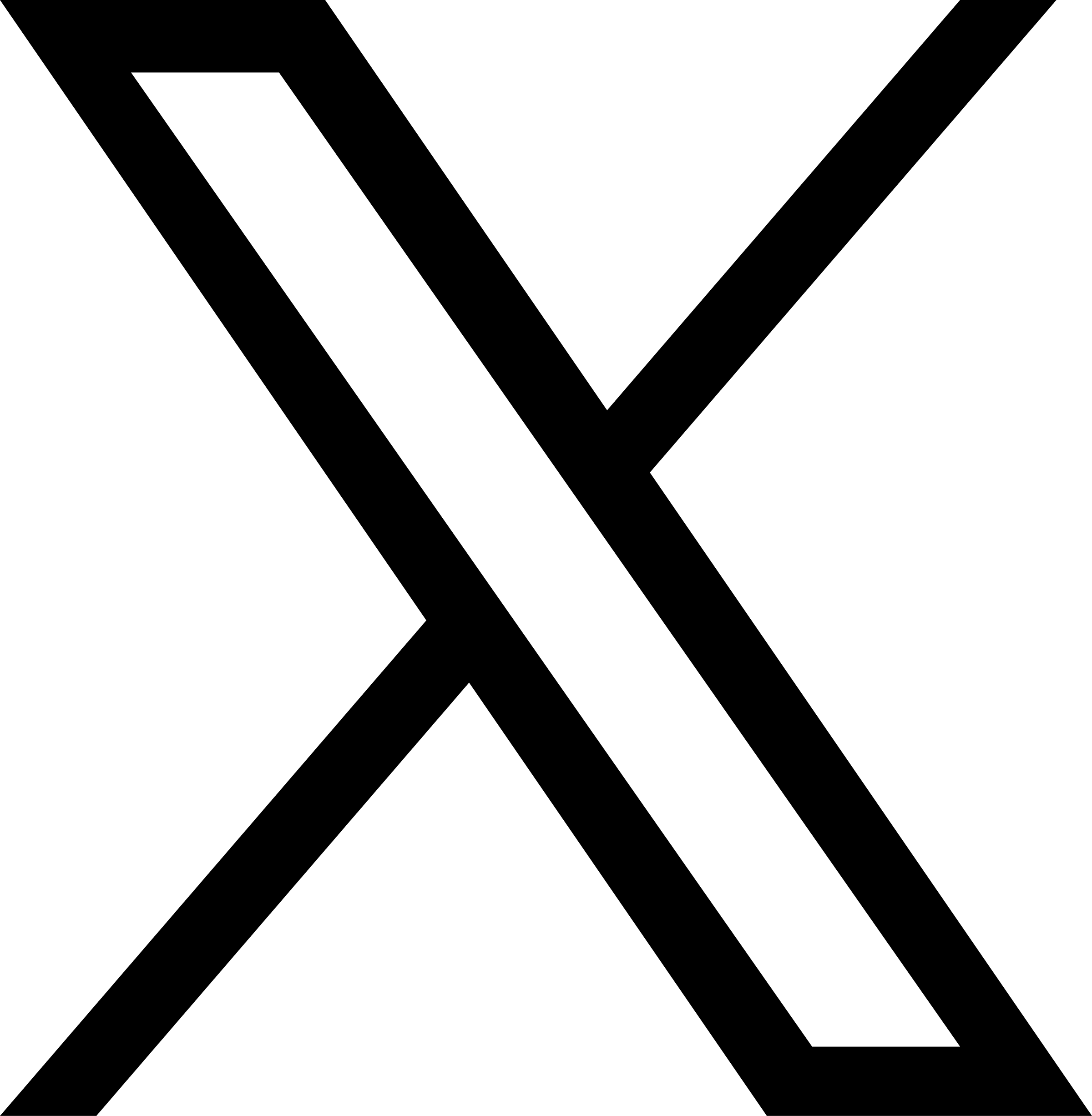

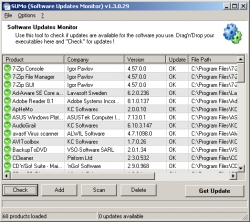 Windows PC running Windows XP, Vista, 7 or 8, requires regular updating. Because technology evolves quickly, and security risks evolve even faster, Apple and Microsoft are constantly updating their operating systems to fix bugs and close holes. It’s a good idea to set your computer to automatically download all software updates and apply them. Expect at least monthly updates from Microsoft and likely as frequent from Apple. Also, if your run Windows XP, come next year, you will stop getting updates as Microsoft retires Windows XP.
Windows PC running Windows XP, Vista, 7 or 8, requires regular updating. Because technology evolves quickly, and security risks evolve even faster, Apple and Microsoft are constantly updating their operating systems to fix bugs and close holes. It’s a good idea to set your computer to automatically download all software updates and apply them. Expect at least monthly updates from Microsoft and likely as frequent from Apple. Also, if your run Windows XP, come next year, you will stop getting updates as Microsoft retires Windows XP.