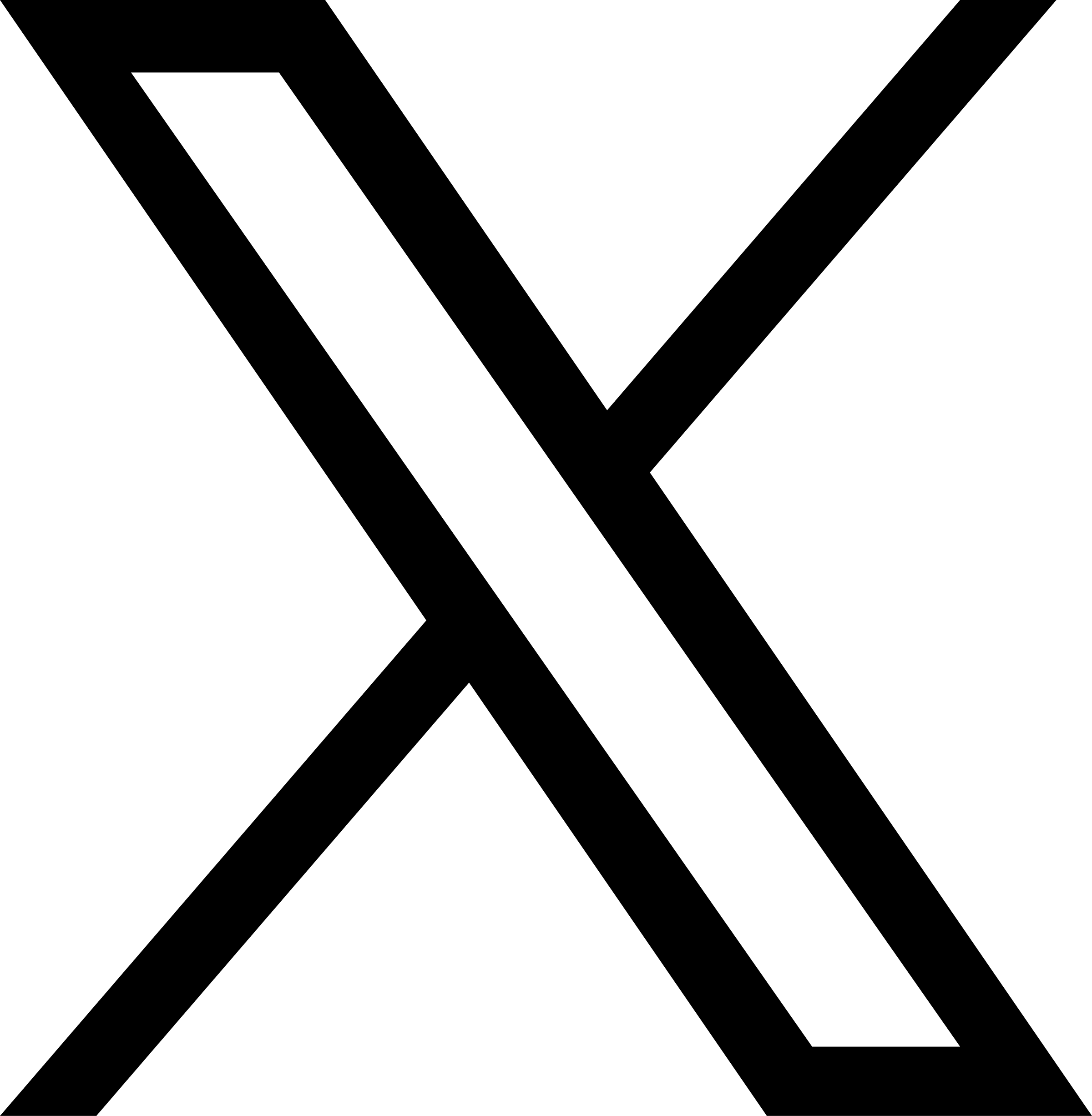Here’s Why You Need to Enroll in Facebook Protect Today
 Imagine this: you receive a call from an angry resident about a recent inflammatory post on your agency’s Facebook Page. You immediately check the Page and find a post that you have no memory of creating. You click the three-dots menu at the top right corner of the post to delete it but the option is no longer there. In fact, you don’t see the other Administrator options to hide posts either. Your Page has been hacked. You report the hacking and do your best to recover control, but not before your agency’s reputation has suffered the damage.
Imagine this: you receive a call from an angry resident about a recent inflammatory post on your agency’s Facebook Page. You immediately check the Page and find a post that you have no memory of creating. You click the three-dots menu at the top right corner of the post to delete it but the option is no longer there. In fact, you don’t see the other Administrator options to hide posts either. Your Page has been hacked. You report the hacking and do your best to recover control, but not before your agency’s reputation has suffered the damage.
To prevent cases like this, Facebook recently launched Facebook Protect: an initiative that adds an extra layer of protection on pages used by political candidates; elected officials and staff; and federal, state or local government departments who play a role in the election process. By enrolling in Facebook Protect, candidates and agencies gain stronger security protections–a necessity in this day and age when 50 million Facebook accounts can be hacked in one attack.
Government officials and agencies can (and should) already use two-factor authentication and Facebook’s Security Checkup tool to protect their security. But with Facebook Protect, Facebook provides extra assistance by optimizing security settings and monitoring for hacking attempts or threats.
By enrolling in Facebook Protect, Facebook will more closely monitor the profiles of your Page’s administrators, editors, moderators and other contributors. If a Page administrator’s Profile is associated with an unusual login location or an unverified device, Facebook will proactively protect the Profiles of other administrators linked to the Page. Additionally, all Page administrators will be required to undergo Page Publishing Authorization, which calls for administrators to secure their account with two-factor authentication, confirm their primary country location, and verify that their Profile name is unique and matches their real name.
Our official recommendation is that all public agencies enroll their pages in Facebook Protect ASAP. Here’s the simple two-step process for enrolling:

Step 1: Ensure Your Page is Verified
To enroll in Facebook Protect, your Page must be verified. Indicated by a blue badge, this signals to the world that your Page is not fake or misleading. That it can be relied upon for the most accurate, up-to-date information from your agency.
Visit Facebook’s Request a Blue Badge Verification Badge webpage to verify your Page.
Step 2: Enroll in Facebook Protect
After confirming that your Page is verified, you can enroll for Facebook Protect via a simple two-click process on Facebook’s program-dedicated portal.
Staying up to date with privacy settings on social media is important, especially for public agencies. With a simple process for keeping your agency’s Facebook secure, there’s no reason not to enroll in Facebook Protect immediately.