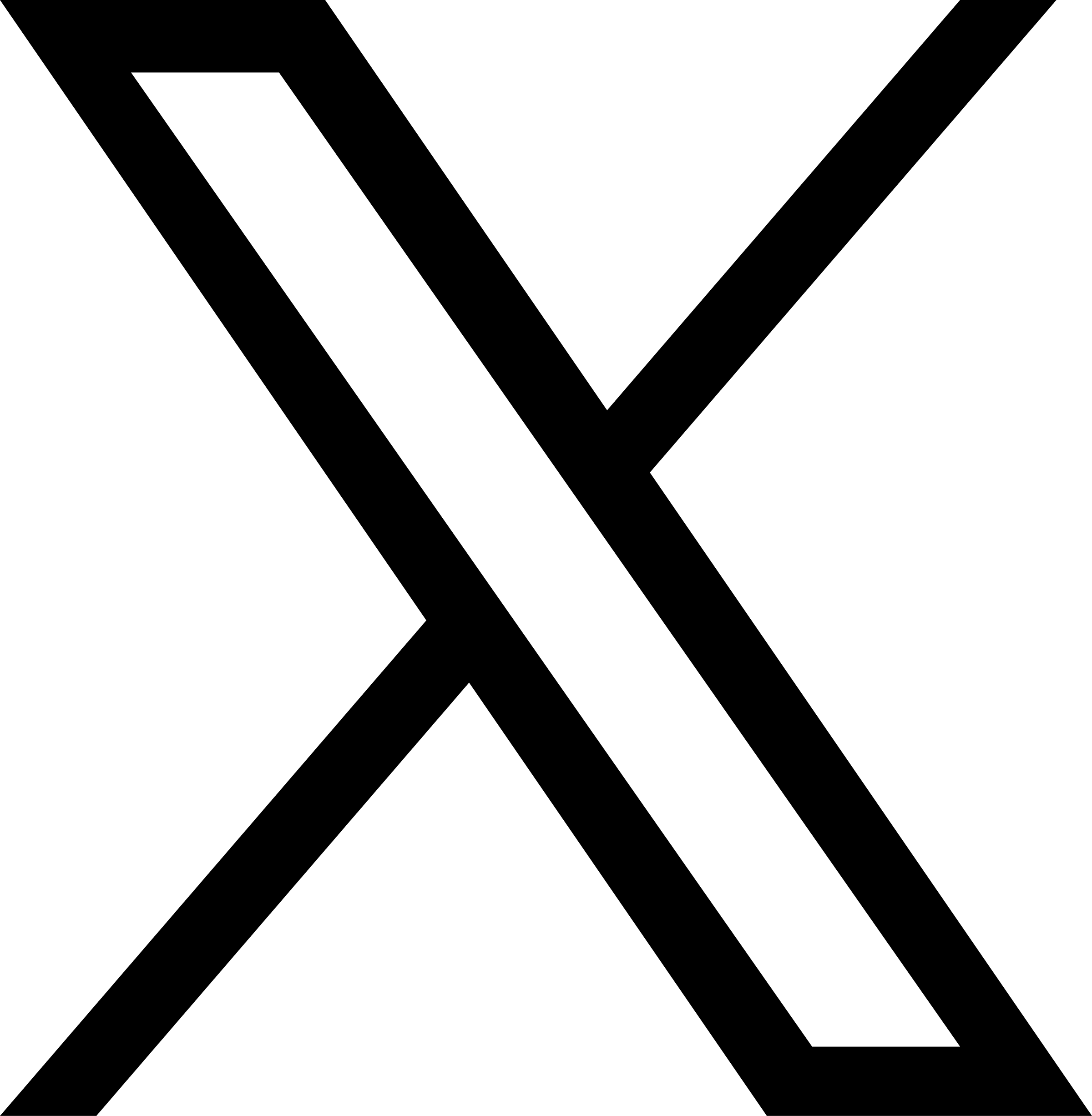A Guide to Using Facebook Local Alerts
Facebook has offered a Local Alerts feature since March 2020, allowing Facebook public agency page administrators to push instant notifications about critical items to people in their communities. The setting is currently open to local government, first responder and public health agency Pages in the U.S.
In addition to Local Alerts, public agencies can create Voting Alerts in the U.S. Voting Alerts are available to state election authorities, some local election authorities and county or municipal government agencies. Qualifying page admins can send Voting Alerts during a limited period of time around an election.
First, you’ll want to ensure that the Local Alerts feature is turned on for your Facebook public agency page:
- Classify your page as a municipal government agency, state/local emergency response agency, state/local public health agency or a state/local law enforcement agency by verifying it through Facebook.
- Once that is complete, request access to the feature here.
Once you are granted access to the feature, there are seven steps to setting up your Page for Local Alerts or Voting Alerts:
- Go to your Facebook Page and click ‘Create Post’.
- In ‘Add to your Post’, click the ellipses (…).
- Click ‘Local Alert’ or ‘Voting Alert’.
- Note: If you don’t see the alert type that you want to use, you might not have access to all alert types. Learn more about Local Alerts eligibility.
- Review the introduction screen and click ‘Next’.
- Review the best practices and guidelines and click ‘Next’.
- On the final screen, click ‘Turn on Local Alerts’ or ‘Turn on Voting Alerts’.
- After you turn on ‘Local Alerts’ or ‘Voting Alerts’, click ‘Post a Local Alert’ or ‘Post a Voting Alert’ to create your post.
Alerts are customizable in the duration it is displayed, but the post itself will be permanently available on the Page. This update grants Page followers within 93 miles of the city, state, county or a specific area selected by Page admins access to receive valuable notifications regarding emergencies, COVID-19 and more. The Local Alert appears as a special notification and in followers’ news feeds. In order to receive the alert, followers must enable location services for Facebook on their device. Facebook Local Alerts is yet another tool Pages can utilize to connect with and give citizens a peace of mind.
Learn more about what variations of Local Alerts are offered in our article, “Facebook and Nextdoor’s Emergency Alerts.” Find details on the full Facebook Toolkit for emergency situations in our article, “Facebook for Emergency Communications.”