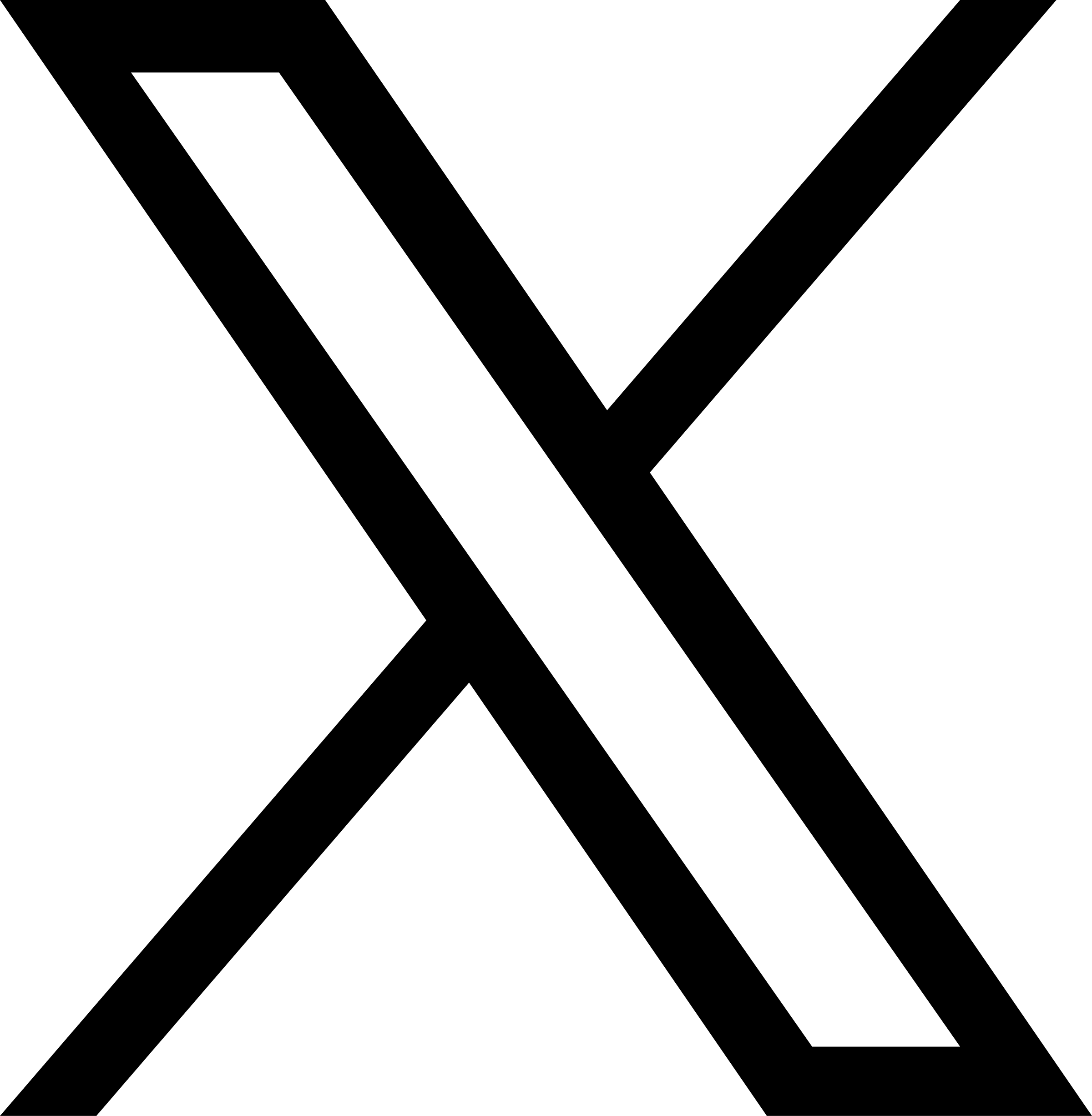Facebook COVID Announcements
The pandemic isn’t over–but there’s light at the end of its tunnel. As state and county officials continue to update public health regulations, local agencies must act quickly to relay them to their constituencies. This week, Facebook announced a sister of its Local Alerts tool to help with that: COVID Announcements. Similar to Local Alerts, this new feature will extend the reach of government posts regarding COVID-19.
Here are details straight from the source – Facebook:
Facebook is excited to announce that our free COVID Announcement feature is now available to State and Local Health Department Facebook pages, as well as municipal government pages.
When you mark posts as COVID Announcements, we greatly amplify their reach so that people living in your community are much more likely to see them. We send notifications to people living in the affected area (not just people following your page), and we also show that information on the COVID-19 Information Center.
What is a COVID Announcement and why should I use it?
COVID Announcement is a new option within the Local Alerts tool – a free tool that allows Pages to broadcast essential updates to people in their community by marking a Page post as a Local Alert. While other Local Alerts send notifications to just your Page followers, COVID Announcements have greatly amplified reach because notifications are also sent to other people who live in the affected area but don’t follow your Page. This helps distribute important and urgent updates related to COVID-19 or COVID-19 vaccination efforts to everyone in your community rather than only Page followers.
How COVID-19 Announcements should be used:
Like local alerts, COVID-19 Announcements should only be used for posts that are timely, actionable, and contain local information, and should always follow Facebook’s community standards. COVID Announcements can be used to communicate:
- Information about vaccine eligibility and the logistics of acquiring a vaccine.
- Changes to COVID-19 rules/regulations that impact your communities’ day-to-day actions.
- Correcting misinformation about COVID-19 in your communities.
- Preventive behavioral health measures to stop the spread of COVID-19.
Prohibited Uses of COVID-19 Announcements:
All use cases outside those specifically mentioned above are strictly prohibited, and may result in removal of the alert. Examples of prohibited content or targeting include:
- Daily newsletters or regular COVID-19 case count reports (alerts must be directly actionable).
- Content that doesn’t relate to COVID-19.
- Should not directly discourage the five common prevention tips:
-
- Wear a mask that covers your nose and mouth to help protect yourself and others.
- Stay six feet apart from others who don’t live with you.
- Get a COVID-19 vaccine when it is available to you.
- Avoid crowds and poorly ventilated indoor spaces.
- Wash your hands often with soap and water.
- Content that links to news articles.
Pages eligible to send COVID-19 Announcements:
In addition to being a state/local health department or municipal government, your Page must meet the following conditions to send COVID-19 Announcements:
- Must be an “office” Page, such as a government organization or a public and government service, and not a “people” Page, such as a named government official.
- Must have a Page thumbnail that does not identify an elected official.
- Must have a Page name that does not contain a person’s name.
How can I mark a post as a COVID Announcement?
You can mark a post as a COVID Announcement in 3 quick steps on a desktop computer (currently unavailable on mobile):
- Open the post composer from your Facebook Page
- Select the Local Alert option under the “Add to Your Post” section
- Select the COVID-19 Announcement option as the alert type
If you have never previously used the Local Alerts tool, an admin for your Page will need to view the instructions on a desktop computer before you can send your first Local Alert. You will be prompted to go through a short tutorial and once complete, you will have the option to post any Local Alert type, including a COVID Announcement.
If you don’t see this option available on desktop, you will first need to apply for the local alerts tool here. Once you are granted access, you will be able to post this type of alert.
For more information, you can view a full guide to using COVID Announcements here. Reaching your community with important updates on COVID-19 and vaccination efforts is critical, and it’s our hope that COVID Announcements can help you with these efforts.
Tips and Thing to Know:
- You can control who comments on your posts. Learn more.
- It may take up to 1 hour to review an announcement. Once approved, all people in the selected area will receive a notification about it. See guidelines.
- Only Page admins can mark a post as an announcement, and it needs to be done on a computer.
- You can select how long you want your alert to be in effect. Your post will only be marked as a local alert for the set amount of time, but the post itself will stay published after the alert period has ended.