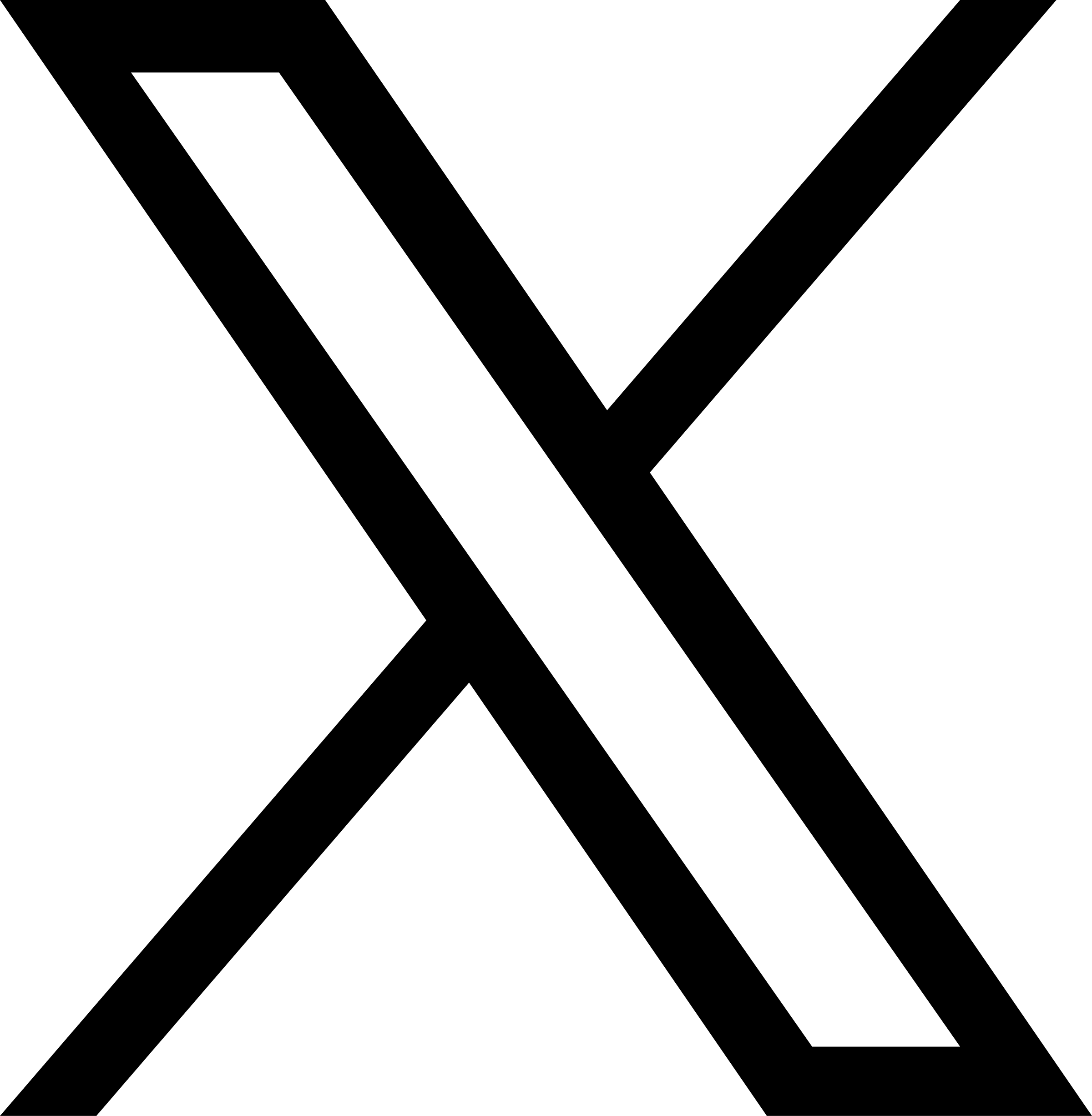How to Give a Great TV Interview via Skype
As computers become more powerful and Internet speeds increase, many news organizations are turning to Skype to conduct their interviews on the air.
On the plus side, this development opens new doors for smaller organizations to get the word out about themselves. A news station in New York can tap a professional in Orange County for their expertise without worrying about travel expenses or the time constraints involved in actually bringing an interviewee to the studio. It can also avoid the time and expense of arranging a remote studio set up.
However the new technology brings with it new challenges. To make sure you look and sound your best, consider these tips when planning to give a TV interview via Skype from your office or home.
Buy a professional clip-on microphone. Yes, you could use you little white ear buds, but the cable hanging from your ear is distracting and the sound quality is not the best. Instead, invest $32 in a clip-on microphone. This small cable can be slipped inside your shirt and will pick up great sound from a few inches below your collar.
Turn off your cell phone. You likely will only get a few minutes on camera. You don’t want to be distracted.
Set your camera at eye level. Nobody will know if you set your laptop on a bunch of books to get the height just right, but they will notice your nose hairs if the camera is pointed up at you.
Look directly into the camera. Now that you have it at eye level, look directly into it. If your eyes wander around the room, you will look distracted. If the monitor is below the camera, you may find yourself looking at the monitor and not at the camera. You can be really tricky and elevate your monitor to be directly behind your camera. This will allow you to look at the monitor, while giving the appearance that you are always looking directly into the camera (think teleprompter).
Ask for questions ahead of time. This is good practice for any interview, but is a step that can be easily overlooked when you’re working remotely. As soon as the interview is booked, ask if you can get a copy of the questions you will be asked.
Check your environment. Having a nice plant in the background is visually pleasing. Showcasing a trash can in dire need of emptying – not so much. Consider what people will see behind you and make your choices wisely. Place items pertinent to your subject in the scene behind you to either reinforce your expertise or your company/brand.
Speak at a normal volume. They can hear you. No need to yell. Run a test with a friend to ensure the audio volumes are good ahead of time.
Smile. It makes you seem trustworthy and confident. People prefer to listen to happy people over angry people.
Ensure that your Internet is fast enough to transmit the video. You can run various speed tests to determine your Internet connection speed. Generally, a cable modem or high quality DSL line can do the trick. FIOS or UVerse is also great. If you are trying to use a wifi hotspot from your mobile phone provider, that could be a problem. Also, consider who else is sharing your bandwidth. If you are doing the interview at a home office, and the kids are downstairs streaming Dora the Explorer, it could crush your bandwidth and make you look as pixelated as Link in the first Legend of Zelda game.
Place a light behind your camera. Light behind you will put your face in the dark. Light beside or above you will cast strange shadows. The best place to put your light source is right behind your camera. If you can spring for a couple small LED camera lights on tripods, you can achieve a near-studio look with accent and fill lighting.
Dress accordingly. For any interview you should look professional. For a Skype interview, you should look professional from the waist up. A jacket is always a good touch, for men and women. Also, avoid patterns when on camera. Stick with solid colors, do not match your clothes color to the background (or else you will be a floating head) and avoid solid white at all costs.
Do a test run. Once you’re all set up, Skype with a friend to be sure everything is working as it should. Can she hear you okay, is the lighting good? Having done this will boost your confidence when it comes to the actual interview.
Arrive early to the Skype session. You never know when a technical bug or an unexpected audio problem will come up. Skype is free, so dial in as early as the studio will accommodate and just hang out waiting to start. If things go well, you will have plenty of time to get comfortable. If there are issues, you will have enough time to diagnose and resolve them before your five minutes of fame kick in.
So now you’re all set. Go out there and knock ’em dead. Or rather, stay right where you are and knock ’em dead.