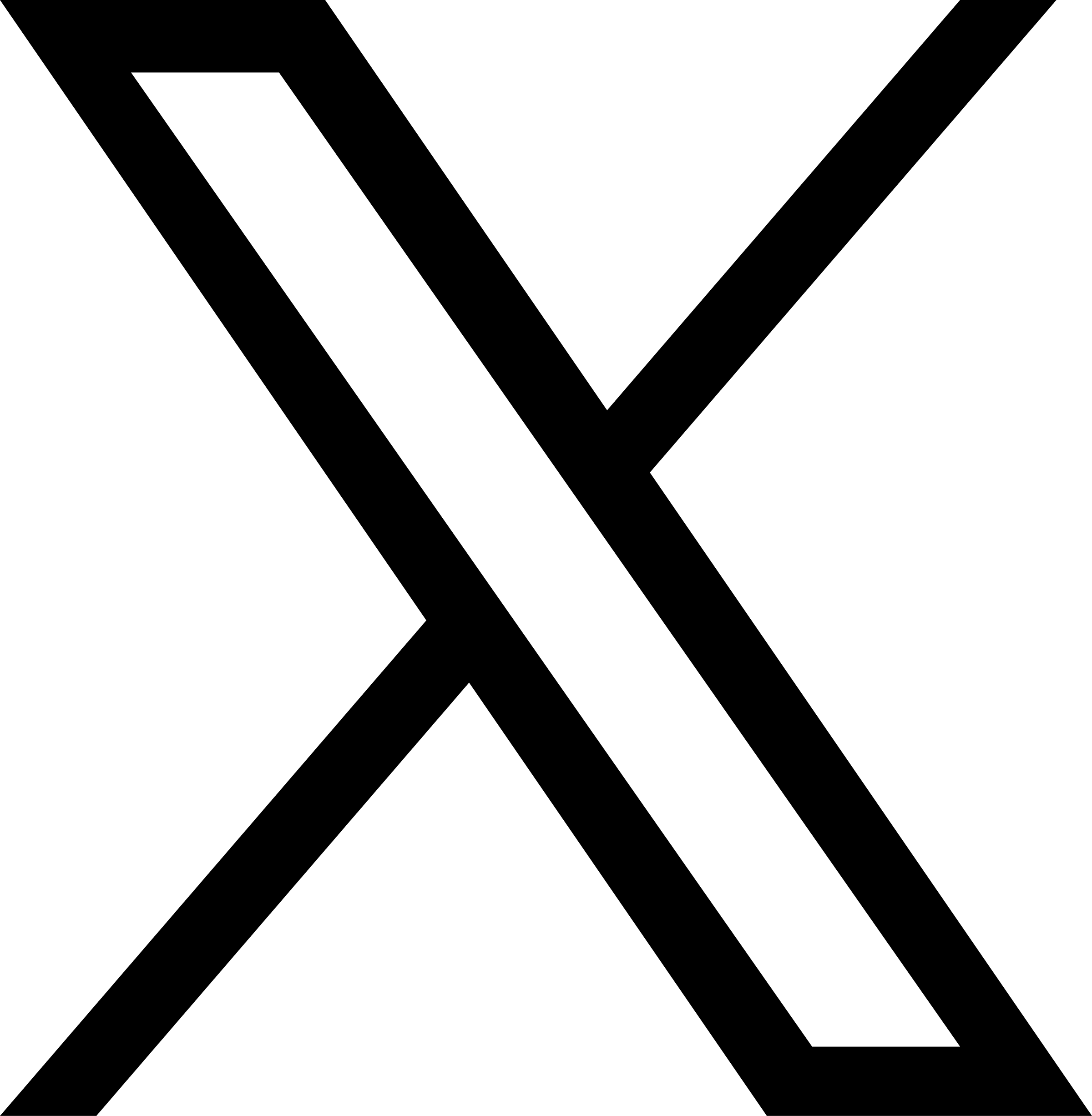Seven Essential Elements of Your LinkedIn Profile
Over the past several years, LinkedIn has become an essential part of business networking. It is a professional signal, sending its message to connections and potential employers about your work history, experience, and technological savvy.
Of course, the last thing most busy professionals want is one more thing on their to-do lists, so we’ve boiled down your LinkedIn profile to seven essential parts.
The Big Picture
- Make your profile public. LinkedIn is generally one of the top results when a person’s name is searched in Google or Bing, but only limited aspects can be seen by default; your full profile is hidden until someone connects with you, which defeats the purpose of using LinkedIn as a source for new connections. To select which elements of your profile can be publicly viewed, navigate to Privacy & Settings — Profile — Edit Your Public Profile. Then click the radio button for “Make My Profile Visible to Everyone.” From there, you can select which parts of your profile will be visible to non-connections. (For help, visit https://help.linkedin.com/app/answers/detail/a_id/83)
- Customize your URL. When your LinkedIn profile can be found at www.linkedin.com/[yourname] it is more likely that this will show up as a top result when your name is searched online. In addition, having a custom URL makes your profile look more professional and helps to consolidate your online brand (all of your Internet profiles and presences). Click to edit your profile, then click the word “Edit” just below your profile picture and to the right of your LinkedIn URL. When prompted, you can request your ideal custom URL. As long as it has not already been claimed (sorry, John Smith), you can take it! (For help, visit https://help.linkedin.com/app/answers/detail/a_id/87)
The Parts of Your Profile, Top to Bottom
All these settings can be modified under Profile — Edit Profile
- Optimize your profile headline. This is LinkedIn’s version of a meta description and is the first thing searchers will see about you. It appears on the line directly underneath your name. Because you have limited characters to use, distill your skills and professional persona down to a few key words for your profile headline. (For help, visit https://help.linkedin.com/app/answers/detail/a_id/2901)
- Customize your website links. Your profile can highlight up to three links. You can and should list any personal, company, or association websites that you have had a hand in shaping. (For help, visit https://help.linkedin.com/app/answers/detail/a_id/3236)
- Target your profile summary. This is your second, extended chance to share about yourself and your professional experiences. If you’re using LinkedIn to connect with potential employers, think of this as the summary at the top of your resume. Instead of just talking about your past work or school experiences, include your future goals, highlighted skills, and any major accomplishments.
- Include job descriptions. To complete your profile, you must include two past job experiences. Creatively and accurately describe what your role in the company is/was—but try to avoid sounding like you copied and pasted from the company’s job listing or hire letter.
- Add specific skills to your profile. You can highlight individual skills outside of your headline, profile summary, and job descriptions—skills that are specifically searchable to employers and connections. Because they are searchable, not only from within LinkedIn but by search engines like Google, adding targeted keywords can help your profile show up on skill-specific searches. Listing specific skills also makes it possible for your connections to endorse you for your abilities. (For more help, visit https://help.linkedin.com/app/answers/detail/a_id/4976)
While getting your profile in order is an excellent first step towards utilizing LinkedIn, this incredible resource provides many active ways to network, show your experience, and build business connections.
For more information, check out our posts on Creating a LinkedIn Company Profile, and Discovering & Using LinkedIn Groups.