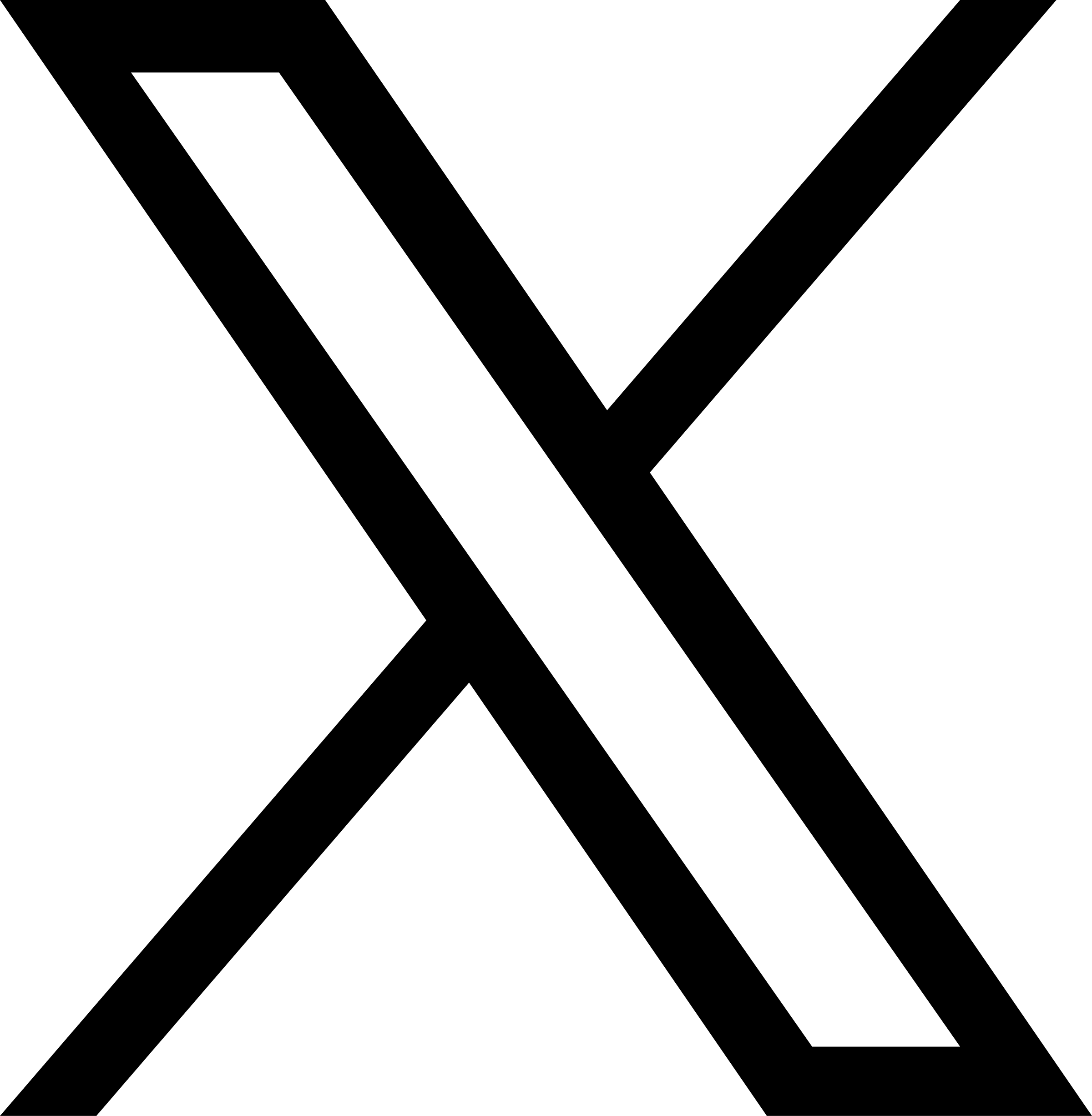Inbox Zero
How do you identify a high-priority task?
It’s done.
– Merlin Mann, creator of Inbox Zero.
Email is an amazing tool that allows us to communicate with friends, family and colleagues all over the world. It is also an incredible time suck.
We click over to view our inboxes almost out of habit. We review the dozens of emails we’ve already seen. We open a few more emails that we’ve been cc’d on, but really don’t need to read. Then we jump away for a few minutes before returning to repeat the process.
There is a better way.
Over the past few months I’ve been experimenting with the idea of Inbox Zero. It’s an idea from San Francisco writer and speaker Merlin Mann. He proposes that we should try to get our inboxes to zero (that is, empty them entirely) EVERY TIME we open them.
The practice, wildly simplified, goes a little like this: Every time you read an email, decide right then and there what to do with it. Mann proposes that all emails can be either:
- responded to immediately
- trashed
- archived
- delegated
and that we should only check our email a few times a day. Mann suggests only checking your email when you have time to do one of the above tasks for each email you open. Checking email when you don’t have the time to do one of those tasks just clutters your inbox and your brain, he says.
When I first saw the Inbox Zero video I remember thinking “that sounds great, but would it really work for me?” Turns out, it does.
It’s been a few months now, and Inbox Zero has changed how I think about email.
When at all feasible, I respond immediately.
I delegate about half the time.
I rarely trash emails, as I want to be able to search them later.
To archive, I don’t wast time creating complicated folders for archiving. Most email clients/services at this point have some sort of general folder you can use for emails you don’t want to delete, but don’t need to see. I use G-Mail, which has an actual button labeled “archive” that takes emails out of my inbox, but keeps them in the background for easy searching at a later date, should I need them.
I will admit, I don’t actually get my inbox to zero, but it’s a lot closer than it used to be, and the few emails that I do allow to hover in my inbox are the things I intend to address in the next few days. I also still check my email more than a few times a day, but when I do, I’m not scrolling through literally hundreds of emails trying to remember what’s important or urgent.
If you’ve ever felt overwhelmed by your inbox, I highly recommend watching the first 20 minutes of the video (the rest is Q&A, which is interesting but not essential). Then take a few minutes to go through your emails and get your inbox as close to zero as you can. It’s really quite liberating.