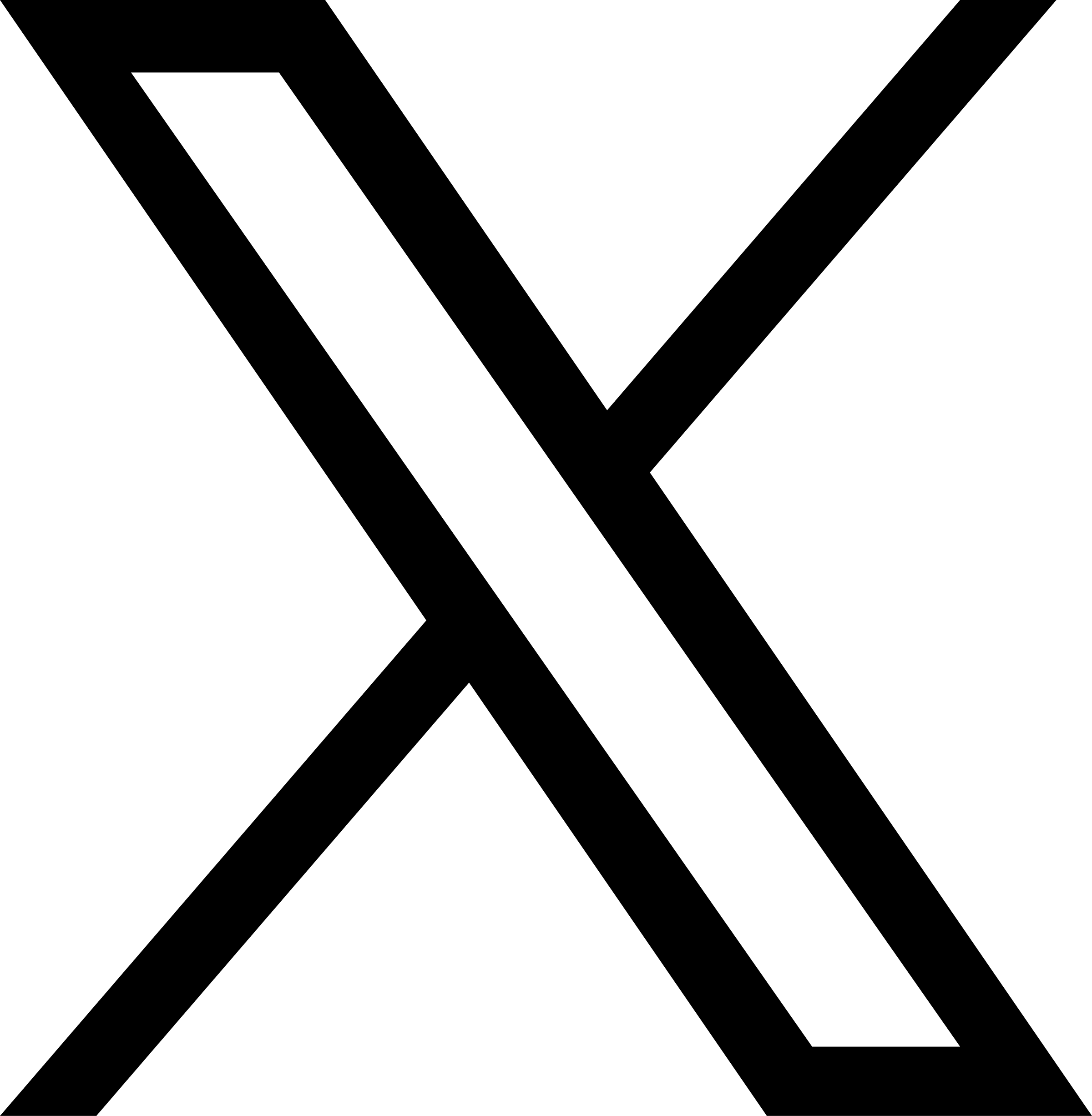Acoustics Matter. Sound Check Your Presentation.
You are prepped for the big event.
$400 in color copies of Powerpoint slides. Check! Clean shirt. Check! Fresh night of sleep and three hours of practice. Check! It is go time.
You enter the room set for 100. The laptop is ready, pointer mouse works, slides are a go. Where is the microphone? It is MIA. Gulp.
As a sales executive, you can easily spend a couple thousand dollars in time and materials for a big presentation that lasts half an hour. It is an expensive and critical thirty minutes. And it can be seriously undermined by last minute logistical snafus in the audio department. To avoid being derailed, consider these steps:
- Anticipate the size of the crowd and determine the size of your space – and do it a couple of weeks in advance of the presentation. This will give you a sense of how far you need to broadcast your voice.
- If you will be in a larger room, ask if a microphone and speaker arrangement is planned for the event.
- Determine what the seating arrangement plans are and if chairs will be in a fixed position or can be moved. You may find that in a large room with movable chairs, you can simply invite everyone to move closer should you need to.
- Inquire about the possibility of outside noise issues like other groups meeting, concurrent parties taking place, construction noise, flight path noise. It is always good to know who your audio competition is.
- Do you have video in your presentation that requires the audio to be heard? Better see if you can connect the speaker out jack on your laptop with the AV system. If that is not an option, you can try to hold a microphone to the speaker of the computer, but recognize that it will greatly degrade the quality of the audio. If the audio isn’t great on the video you are playing, attempting to use the mic could prove a distracting waste of time. Figure out how to avoid using the video at all.
Even the best laid plans can run afoul. Sometimes the microphone stops working, or there is simply no audio support available in the venue at which you are speaking. Here are a few things to consider to make things better in these tough circumstances.
- Your voice tends to carry at about a 60 degree spread from your mouth. So speak toward the deepest part of the audience. It is better to have people 70 feet away from you than to have people 35 feet to your left and 35 feet to your right.
- Invite people to move their seats. Have some fun. Recognize the acoustics as a challenge right from the start and ask the audience to help you by moving chairs or bringing their chairs forward. In a lunch session, this is harder because there will be tables everywhere. But you can still ask. It gives everyone in the room an excuse to move up and not be embarrassed to be moving chairs.
- Repeat questions before you answer them. The speaker often has a microphone while audience members asking questions generally will not. Repeat the audience member’s question before you answer it so everyone can hear it. If the acoustics are bad, you have even a bigger obligation to loudly repeat the question.
- Yell. Well, just do your absolute best to project. Slow down your talk, remain facing the deepest part of the audience, and project your voice as if you are talking to the person in the back of the room. You might be a skilled speaker who likes to look audience members in the eyes all around the room. Don’t do that. It will cause you to speak to those people and not maintain a projected voice that reaches the back of the audience.
You have invested a lot of thought, time, travel and printing expense into delivering your message to a large audience. Your presentation could be an important milestone in making your service or product a break-out success. Don’t let bad acoustics ruin your shot at success.