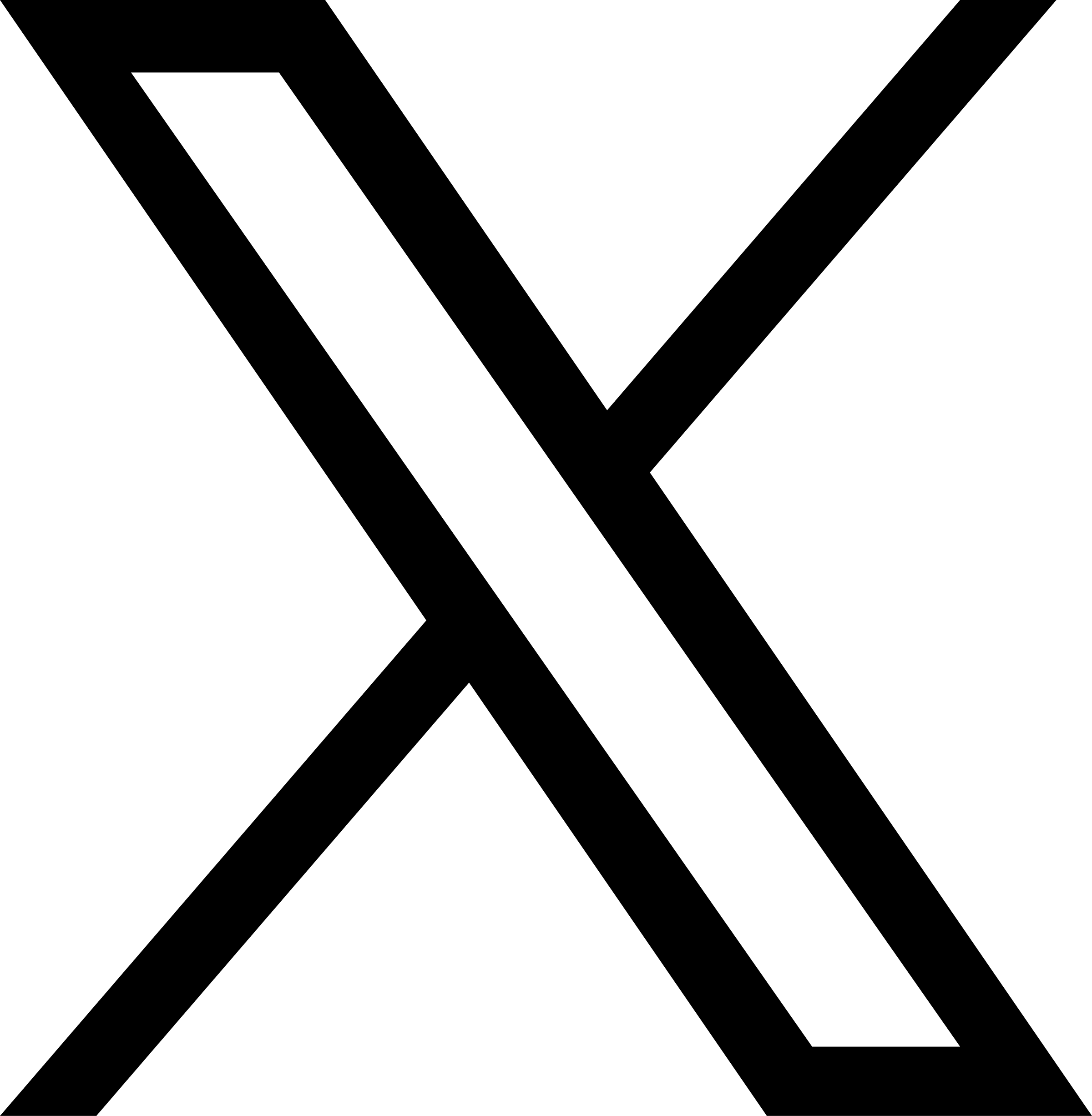5 Ways to Leverage Facebook Live Video for Your City
On January 28, 2016, Facebook announced that it was rolling out a highly anticipated feature to all U.S. iPhone users: Live Video streaming.
The rollout makes sense, given the rise of live video apps such as Twitter’s Periscope and Meerkat, which both received a hefty amount of media attention and praise in 2015. Facebook’s massive mobile user base (1.44 billion mobile monthly active users worldwide and counting) translates into a tough blow to these third-party video streaming applications. For smaller organizations, though, this is a welcome change–a diversity of features within a single platform means you can funnel your audience to that platform more and more.
Celebrities, sports teams and entertainment brands will naturally get the most utility out of this feature, but there are some interesting potential applications for local governments as well. As of this writing, your Live Video broadcast must be 30 minutes or less. So, you won’t be using a single iPhone to record your six-hour-long City Council meetings just yet. But there are plenty of ways you can take advantage of this feature to show off your community and engage your citizens.
Check out these five ideas for how you can creatively leverage Facebook Live Video for your City:
- 4th of July Fireworks Show – Whether you stream the whole show or just the exciting finale, fireworks are a natural visual spectacle. Pro tip: Make sure you’re not running into any copyright issues if there is background music playing.
- Veteran’s Day Ceremony/Parade – Show your veterans you appreciate them by broadcasting the various ways you celebrate Veteran’s Day. Consider a “reporter on the scene” approach where you candidly interview the City’s vets.
- Rec league sporting events – Give kids a chance to feel like their favorite athletes by streaming the final quarter of “the big game.” Parents will also appreciate having a permanent video record of their child’s accomplishments. Pro tip: Make sure you have releases for video use as part of your program registration process.
- Share the sunset – Secure your iPhone into a quadcopter/drone and give your community a stunning aerial view of the skyline and sunset. Pro tip: Ensure you have proper permits/permission for flying this kind of vehicle in the area you’re filming.
- Last calls for Movies/Concerts in the Park – Since you would likely run into copyright issues if you re-broadcast any music or movies, consider doing a live video stream as people are settling in. Show your community that there is still room to join, ask families what other movies they’re looking forward to seeing, or go backstage for band interviews.
You can view full instructions for creating and sharing a Live Video within Facebook’s Help section, but here are the basics:
- To share live video, tap on Update Status and then select the Live Video icon.
- You can write a quick Description and choose the Audience that you want to share with before going live.
- During your broadcast, you’ll see the number of live viewers, the names of friends who are tuning in and a real-time stream of comments. (Note: these real-time comments will not be saved once the video has ended and you can Block users from viewing the video/commenting.)
- When you end your broadcast, it will be saved on your Timeline like any other video, which you can then delete or keep for your friends to watch later.
If you would like more information about how to utilize Facebook for your city or agency, contact the social media experts at Tripepi Smith. We will be happy to help you learn to better leverage these tools for your business goals.